Welcome to Day 2!
Yesterday, we discussed what Universal Design for Learning is and how it enables teachers to design a flexible curriculum that accommodates learner variability and removes barriers to learning, leading to improved opportunities for learning for all students.
We also mentioned that UDL is based on neuroscience research and is organized around three learning networks of the brain: recognition networks, strategic networks, and affective networks.
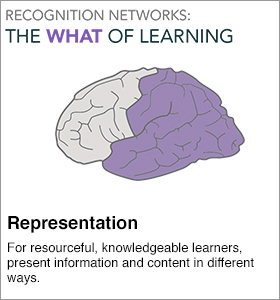 Today’s focus is on the recognition networks. The recognition networks determine how we gather facts and categorize what we see, hear, and read. It enables us to recognize voices, faces and complex patterns.
Today’s focus is on the recognition networks. The recognition networks determine how we gather facts and categorize what we see, hear, and read. It enables us to recognize voices, faces and complex patterns.
Examples of recognition tasks are:
- identifying letters, words, and an author’s style
- identifying and interpreting patterns of sound, light, taste, smell and touch
- identifying and understanding information, ideas and concepts
Research shows that there are differences in the recognition networks of individual learners. Learners differ in the ways that they perceive and comprehend information that is presented to them. Some students grasp information more efficiently through visual means than printed text. Those with sensory disabilities such as deafness will not benefit from an audio podcast just as the blind will need their information in an accessible format.
These differences or learner variability could present barriers to learning. To avoid these potential barriers to learning, the curriculum should present information and content in different ways or provide multiple means of representation – which is the first principle of UDL. It is about how we present information to the learner.
“Also learning, and transfer of learning, occurs when multiple representations are used, because it allows students to make connections within, as well as between, concepts. In short, there is not one means of representation that will be optimal for all learners; providing options for representation is essential.” (National Center on UDL)
Learn about the UDL Principle of Providing Multiple Means of Representation from this video:
Prefer to read the text version of this video? Read the transcript instead.
The UDL Guidelines
To assist those who plan lessons/units of study or those who develop curricula, CAST developed the UDL Guidelines.
The UDL Guidelines, an articulation of the UDL framework, provides clear recommendations on how to reduce barriers, as well as optimize levels of challenge and support, to meet the needs of all learners from the start. They can also help educators identify the barriers found in existing curricula.
UDL Principle 1 – Provide multiple means of representation, is broken down into Guidelines to provide more details.
| GUIDELINES 01. Provide options for perception 02. Provide options for language, mathematical expressions, and symbols 03. Provide options for comprehension |
Each Guideline has supporting checkpoints that provide concrete actions on what to do exactly to meet the guideline.
| GUIDELINES
01. Provide options for perception 1.1 Offer ways of customizing the display of information 02. Provide options for language, mathematical expressions, and symbols 2.1 Clarify vocabulary and symbols 03. Provide options for comprehension 3.1 Activate or supply background knowledge |
The National Center on Universal Design for Learning produced this graphic organizer with the UDL Guidelines in PDF format.
The above information is summarized in these slides:
This slideshow was created using Canva, a free, cloud-based, graphic design software. It’s a great tool to use if you want to present your information in a more visual format.
What does “Provide multiple means of representation” look like in the classroom?
Below are some practical examples of how you can apply this principle in the classroom:
- Accompany the text version of your assessment description in the course site with an audio description. The audio file will offer the students another modality which will increase their understanding of the assessment criteria.
- Chunk information into smaller elements
- Use film, music, and drama to introduce new ideas. By using these familiar ideas and contexts you are supporting the students to generalize and transfer their learning to new contexts.
- Use accessible online resources so students can access materials in electronic formats as needed.
- Start every class with a clear agenda so students know what to expect during class.
- Provide links to online multilingual glossaries
- Ensure your written materials are free from unnecessary jargon
- Use an active learning activity such as clickers, a game or review questions to review the key points of your lesson.
- Consider using a variety of strategies during lecture periods including problem-solving, discussion, hands-on exercises, interactivity, and presentations
- Develop a clear course outline that provides policies, procedures, expectations, assignment descriptions and rubrics
- Allow the use of Text-to-Speech
![]() How many of the above examples are you doing already in your class?
How many of the above examples are you doing already in your class?
Which of the checkpoints are you already implementing in your courses? Share some of the ways that you are providing multiple means of representation in the course that your are teaching or developing in the forum.
Example: Multiple Means of Representation in Music
In Dr David Rose’s presentation entitled “From Bach to Lady Gaga: Music Lessons for Special Education“, he presented this visualization of J.S. Bach’s Toccata and Fugue in D-Minor. Click on the image below to watch the video.
Video URL: https://videopress.com/v/EpFndh3y
This is an excellent example of Guideline 1: Provide options for perception, checkpoint 1.2: Offer alternatives for auditory information.
Key Questions
When thinking about how information is presented to learners, ask these key questions:
- Does the information provide options that help all learners reach higher levels of comprehension and understanding?
- Does the information provide options that help all learners understand the symbols and expressions
- Does the information provide options that help all learners perceive what needs to be learned?
Activity
Think about one of the courses that you are teaching, developing or supporting. In what ways can you provide multiple means of representation to your students? Janene has developed some very useful templates to help you review your course content and activities in relation to the first UDL principle. Have a think and let’s share some of our initial thoughts and impressions about this principle in the forum.
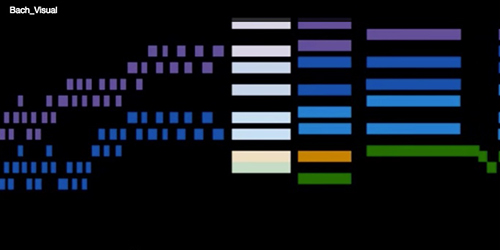
26 thoughts on “Day 2: UDL Principle 1 – Multiple means of representation”
This module is much more helpful than the last – now I know what this technique actually looks like! Something I’ve used in the past to get students ‘hooked’ on the material is to start with a youtube clip from a popular movie or TV show, a newscast, etc., and then I explain the evolutionary principles behind that clip/behaviour/scenario (2.5). In this way I am able to start within their ‘zone of proximal development’ and then expand beyond (3.1), allowing them to see the everyday in a whole new light.
In order not to turn students off of doing the readings, I try and select ‘fun’ ones that can be applied to everyday life. Unfortunately, scientific papers can be intimidating because of the jargon, so one of the first things I do when introducing a topic is to use the scientific term, then actively engage with the students to ask if they can think of a ‘normal’ term that can be used in its place (for example, ‘sexual competition’ can be turned into ‘jealousy’) (2.1). Then I remind them that when they are reading the assigned paper(s), they just need to ‘translate’ those science-y terms into something more familiar so that the article makes intuitive sense.
Finally, once they have expanded what they know and have an understanding of the literature, I then ask if the students can think of any other experiences from their lives that is related to what we learnt, and how they can use this information in the future (3.4). What I especially like about this method is the way that students are able to make the material personal, recognising that their own life experiences are part of their ‘knowledge bank’ from which they can draw from and relate to academic material.
I agree with Rebecca, lots of good ideas here! I also really liked Rebecca’s idea about using clips to start classes… a very cool way of focusing the students, but also to begin to processing of making the material relevant to their experience. In a few of the course I’ve taught (in History), I’ve begun the lectures with music. As lectures are scheduled to begin at 5 past the hour, I usually play the music for a few minutes before 5 past. The music is tangentially linked to the material being covered in the lecture and I give a prize for the best answer linking the music to the material. So, for example, a lecture on the Enlightenment and its impact on the popular culture of 18th century Europe begins with Black Sabbath (who made extensive use of the diminished fifth, an idea they took from Holst, who took it from Bach). So that’s the link I’m looking for. But students often go far beyond the primary link, sometimes finding out things I didn’t know. They post their answers on a forum and that begins to relocate the locus of knowledge away from me and towards them, while at the same time helping them to illuminate links between the abstraction of History and their own experience. The award (which is a comic book, also tangentially linked to the lecture material) is for the best answer, not the first, so that they can focus on the lecture.
That’s a fantastic way to do things, Chris! It also makes it a game and stretches the student’s imagination and memory of course material. I might have to do something like that!
I agree that this module provides some good ideas. I’ve used Powerpoint presentations with music clips in classes to summarise the previous class. It gives m a chance to clearly restate what we’ve done and why we’re doing it. At the end students answer a question or discuss a point. I also get them to write what they think is the takeaway message from a class.
I tend to think a lot about and try to account for time and learning styles/pace as barriers to learning when planning what I want the students to do in a lecture, class or in their study times. We sometimes do assigned readings in a think-pair-share activity during a class. The students appreciate the break from doing the reading alone outside of class time. It gives the ones who are behind a chance to learn with students who are ahead of them and they can also find students at their own level and work with.
Hi,
I have used this approach of using popular music videos to showcase everyday presence of networked information systems and their evolution form 1980s via 1990s and 2000s to today. We have played the technology spotting game and then discussed some design and implementation matters to illustrate how the state-of-the-art in theory and practice go hand in hand and transform the society.
Great development of the ‘what’ part of yesterday’s (very useful) helicopter view of UDL. The template is of great practical use: thank you. It really underlines how narrow and barren ‘standard’ one-track teaching styles are and how, with some systematic UDL analysis of course outlines, materials and delivery modes a much richer approach can be developed that not only caters to students’ differing learning capacities and preferences but is just better all round for everyone too.
A thought: Is CHELT incorporating UDL into Principles of Tutoring & Demonstrating? A new course starts soon and should definitely be included.
Some things I do to make my materials easier to follow:
* Chunk information in small elements. I divide a course into a small number of parts and then those parts into smaller parts. The smallest unit of a course is usually a week, which has three or four tasks for the student, usually the same tasks week to week, in the same order. As a student I find it annoying when there is no pattern to a course and there just seems to be a large jumble of unrelated “things”.
* Provide a video, if there is one readily available. I have a vocational certificate in audio/visual production for training, so I know how to make videos. But generally don’t produce my own videos, as the cost can’t be recovered from the small number of students I teach.
* Use accessible online resources: I spend a lot of time and effort searching for accessible resources. In some cases I transcribe inaccessible materials into an accessible formats.
* Start every class with a clear agenda: My course materials are designed top-down, so the student is told what is going to be done (and why) first.
* Provide links to on-line glossaries: I provide glossaries for courses, such as ICT Sustainability: http://www.tomw.net.au/ict_sustainability/glossary.shtml and Innovation http://blog.highereducationwhisperer.com/2015/04/designing-innovation-course-part-3.html#ch420
I don’t provide multilingual glossaries, as I am teaching exclusively in one language. I did mentor “Tutora”, winners in the Innovation ACT competition, producing bilingual study handbooks for international students. http://www.anu.edu.au/research/innovation/all-stories/anu-entrepreneurs-sweep-50000-innovation-awards
Tom W.
ps: This time I got one “ERROR: Unreadable CAPTCHA token file” and one “Hmmm, your comment seems a bit spammy. We’re not real big on spam around here.” when attempting to post this.
My previous post seems to have disappeared without a trace, but here is the second half:
* I use active learning activities on-line, to review key points. My preference is to have this linked to assessment, to give the students an incentive. I routinely use automated quizzes and peer assessed discussion forums on-line for every week of a course. To me there seems no point in having a unit of learning with no assessment at the end: you might as well say to the student “I did not think this worth assessing, so don’t bother learning it”. In the past I have experimented with the use of the same tools using the same LMS (Moodle) live in a face-to-face classroom. http://blog.tomw.net.au/2007/05/using-moodle-live-in-classroom.html
However, at the time ANU did not have any suitably equipped teaching spaces (thus my move to e-learning). With the new flexible learning building, it may be time to go back to the classroom in 2019. http://blog.highereducationwhisperer.com/2017/05/future-of-teaching-and-learning-at-anu.html
Tom W.
ps: This time I got one “Hmmm, your comment seems a bit spammy. We’re not real big on spam around here.”
Last thoughts:
* I don’t attempt to use a variety of strategies during lecture periods, as I don’t see the format as suitable for this (or really for learning in general). The fixed lecture room format restricts the students physically and, in effect, mentally. For problem-solving, discussion, hands-on exercises, and interactivity, a more flexible room is required. Forcing students to try to do flexible learning in an inflexible room is frustrating for everyone and can be dangerous.
* I try to develop clear course outlines with policies, procedures, expectations, assignment descriptions and rubrics. The latest think I have been looking at are tutor guides: http://www.tomw.net.au/ict_sustainability/tutors.shtml
* I try to format my documents a simple web pages, so they should be able to be machine translated to other languages and use Text-to-Speech software. Here is my philosophy of teaching, in Chinese: https://translate.google.com.au/translate?sl=auto&tl=zh-CN&js=y&prev=_t&hl=en&ie=UTF-8&u=http%3A%2F%2Fwww.tomw.net.au%2Fdigital_teaching%2F&
edit-text=
Tom W.
The notes say “Research shows that there are differences in the recognition networks of individual learners”, but I thought that recent research sowed this was not the case. Scudellari (2015) uses this as an example a debunked theory which persists. Some recent papers on the lack of support for learning styles are Willingham, Hughes, and Dobolyi (2015) and Cuevas (2015). This is not to say that we should not provide materials in different formats, to make material more interesting and to aid accessibility.
References
Cuevas, J. (2015). Is learning styles-based instruction effective? A comprehensive analysis of recent research on learning styles. Theory and Research in Education, 13(3), 308-333. Retrieved from http://www.cdl.org/wp-content/uploads/2016/10/Theory-and-Research-in-Education-2015-Cuevas.pdf
Scudellari, M. (2015). Myths that will not die. Nature, 528(7582), 322. Retrieved from http://search.proquest.com/docview/1750372283?pq-origsite=gscholar
Willingham, D. T., Hughes, E. M., & Dobolyi, D. G. (2015). The scientific status of learning styles theories. Teaching of Psychology, 42(3), 266-271. Retrieve from https://my.queens.edu/cafe/Best%20Practices%20Documents/Learning%20Styles%20Do%20Not%20Matter%20or%20Work.pdf
ps: This time I got “ERROR: Wrong CAPTCHA”.
With regards to the main course that I teach, some thoughts come to mind on how I could improve the means of representation.
Instead of face to face lectures which (in my case at least) involve regurgitation of material, an option is prepared slides made available online with my voice recorded over the top. Ie, effectively pre-record the lectures, perhaps embellished through the use of technology to incorporate graphics and dynamics into the slides.
Some ideas from today’s posts could include:
• finishing each slide set with review questions, some of which could possibly be interactive (need to look into technology options for this!)
• Including online a glossary of the technical language used. Although I currently define technical terms in my lectures, this has been done in a haphazard way, and I’m sure that having a document that includes this key information would be useful for students.
• Using a forum to pose questions/points for discussion and considering prizes for best responses.
• Instead of lectures, the face to face time could be used for interactive sessions – eg, practical (ideally) small group hands-on workshops where students apply the techniques to real data via the use of computer software; active learning through group-based case studies/questions.
No doubt other ideas will come to mind over coming days/weeks. I’m enjoying the posts from other participants and hearing how others break through the barriers!
I really appreciate the above creative methods, which give me more food for designing teaching in future. I agree that it is very important to allow the students to use their own experience to illustrate the abstract concept/theory in our academic material. Thanks for reminding that students have they own ‘banks’ that they can draw to help their learning. The following is what I have used in teaching and welcome feedback on these methods.
Youtube provides vivid clips that can be used in teaching to visualize concepts and issues. Often, they are very powerful to draw people’s attention.
Images and maps are also valuable sources to illustrate issues.
Powerpoint (some prefer Prezi) is a good tool to guide teaching and show the students what to expect during class.
Small group or pair discussion before discussion open to the whole classroom would help some students feel less intimidating.
Reading journal is also a good idea. It not only motivates students to do more homework in terms of doing readings and get them more prepared before they go to the class, but also facilitate their participation in the discussion as reading journal would help students reflect the ideas and facts they get from the readings and their thinking on the readings.
Presentation can also motivate students to do more homework and allow them to test their learning and understanding of the topic. This also provides more opportunities for the interaction between students. Presentation task works better for those who are good at speech but may not perform well in writing. In this sense, I think it allows students to demonstrate a range of performance and teacher’s on-balance judgement.
Regarding multiple means of representation: for the course I’m currently teaching (Introductory Programming in Java), we already do live demonstrations of coding in which we create and then execute a program, while narrating each step of the process. We could improve by stepping through code with visualization (e.g. Waterloo Java Visualizer https://cscircles.cemc.uwaterloo.ca/java_visualize/ or a debugger), or provide sequences of diagrams to allow the students to see the changes in memory as instructions are executed. It could also be made more interactive by providing a means for students to ‘code along at home’ and evaluate their creations.
We always try to provide links to alternative resources (not created by ANU) covering the same topic, so if the students really don’t understand our materials, they can try elsewhere 🙂 Choosing good resources for this purpose often helps clarify our own thinking!
BTW I couldn’t get the Bach visualization video to work.
Like Rebecca I also use a short video or a capturing image in the beginning of my lectures (I teach plant biology and there are tonnes of excellent videos out there). I use these to engage my students in a conversation right in the beginning of the class, e.g. getting them to come up with hypotheses explaining what they just saw in the video. I find that this usually works really well as it moves the focus away from me as teacher and to the students.
I work with every-day analogies a lot to explain complex mechanisms. This way I can offer my students a different way of looking at things. For example, currencies from different countries are an excellent analogy to different light qualities and what their value is for the plant.
As for most of us, teaching is not the only thing that I have to do in my job (the main thing being research) and there is only a limited time that I can spend in developing teaching resources. That makes it really hard to address all the different barriers and sometimes a lecture might not be completely accessible to everyone. For that reason I find it very important to provide additional resources that students can access in case they need it, for example in form of a reference to another textbook or online resource. I also find that students are generally very good at finding additional resources that suit their needs and learning style. These days the internet offers an almost unlimited number of resources in form of text, videos, blogs and so on.
Hi Hannah, I appreciated your point about workload very much, and the need to take advantage of existing resources to support diverse students. There was some interesting discussion on this in our previous coffee course on open educational resources (OER), particularly in this post: http://anuonline.weblogs.anu.edu.au/2017/03/30/open-educational-practice-day-4-discovering-and-reusing-oer/ In case that is helpful for you!
Like many of the teachers above, I always use clips (movie scenes, songs, brief YouTube educational videos) to spark discussion in my classes. We use a lot of film analysis to examine cultural issues, so videos fit into those kinds of class seamlessly. Another tactic I make use of when teaching complex grammar points is to ensure that students have multiple ways to a) absorb the information and understand the grammar point’s function and b) conjugate, replicate and put into practice the point in a meaningful way. So I use PowerPoint as a jumping-off point for the initial explanation, describe the point in detail orally, provide them with online and in-person exercices and give them opportunities to use the grammar in conversation with one another on a topic that interests them. This helps cater to those who learn better through speaking, those visual learners that prefer learning grammar through reading and writing, and those who couldn’t make it to class or need to revise afterwards from the Wattle page.
Thank you everyone for your great posts and discussions and for sharing your ideas on how you are already accommodating Multiple means of representation. Using video, music and visual tools are a great way of engaging learners with different learning styles.
Because I’m not teaching on a course right now, and I don’t have any experience with designing courses, I thought I might share some things I’ve experienced as a learner. I’m currently doing two MOOCs and, even though they cover comparable topics, I’m learning far more from one than the other. In the first one, lectures are divided up into short (5-10 minute) videos, and within these videos, there are in-built quizzes after a concept is covered. In the videos, the lecturers provide visual representations of the concepts being introduced using a virtual whiteboard. You can watch the videos with subtitles, download a transcript, and there is also a text summary of the material covered in each lecture. The courses are for computer programming, and all of the example code used in the lectures is also provided. This system makes it easy to work through the code myself, and to go back and look up anything that I didn’t quite understand.
The second course has longer videos (~15 minutes) that are not broken up and are mainly just the lecturer talking, without visual representations. There are no quizzes until the end of a set of videos (~ 2 hours of material) and, although a transcript of the video is available, there is no text summary of the material and no example code provided. Even though the material covered in this course was more familiar to me, I found it much harder to stay motivated and felt that I learnt less.
Like Rebecca and others have mentioned above, I try to use video or some other relevant media (blog, photo etc.) as a hook at some point in the lectures to get students engaged. In addition:
* As lectures are all recorded now, I inadvertently provide the audio link of my lectures to students who don’t come to class.
* I definitely chunk information into smaller elements, making use of subheadings and ‘table of contents’ slides to describe the structure of the information and what will follow.
* I use necessary jargon, and define all terms when they first appear. I also denote them in bold type or in some other way.
One thing I’d like to explore in future is the use of clickers or similar to do live polling during class. I know there are online sites (e.g., socrates) that you can use now instead of clickers, and I think it’s a great way to draw out the pulse of the class, especially if folks are too shy to speak up. It does rely on technology (internet connections, smartphones/laptops) though.
My checkpoints while teaching into a course this year involved stopping a lot and asking for feedback. However, I found that the students didn’t feel too comfortable with this, so I implemented a method in my computer practicals where I had the students hold up pink and green slips to indicate that they were following along well, or had not reached the point I was at yet. I then didn’t move on until I had all pink slips (following) up. This seemed to work really well. Another think I did this year was use 5-minute papers at the end of each class, asking the students to write down one thing they really enjoyed learning and another they really struggled with. I then began the next lecture going over anything that was commonly struggled with. Again, this seemed to work really well, with some students thanking me for using this approach 🙂
Hi Angela, thanks for those great suggestions. I like the simplicity of the paper slips as a strategy! I might have to try that one myself. One thing that has changed since the initial offering of this course is that now there is some capacity for interactive polling within the Echo360 platform now in use at ANU. We have some guides and more information available if this is of interest: https://services.anu.edu.au/information-technology/software-systems/echo360-active-learning-platform-alp/how-to-create-an 🙂
Thanks Katie! I’ll check that out 🙂
A new tutor asked me on Thursday:” A student asked me to elaborate. I have copied the lecturer’s answer word-by-word to him. What else am I expected to say?” This looks like a common phenomenon for new tutors. I had a similar experience when I first gave presentations to our study group: that is the proof in the textbook. What else can I explain?
There might be some gaps between the lecturer’s logic/textbook and the students’ cognitive processes. It’s the tutor’s job to build a bridge on these gaps. For my problem-based learning tutorials, I always ask myself: if I am a first-year undergraduate student, how will I analyze the question? Then I can better figure out how to structure the contents, how to guide the students step by step, and whether extra background information, explanation or clarifications are necessary. As for the writings on the whiteboard, I keep one of my supervisors’ requirement in mind:” It should be as short as possible. But if a student was late for half an hour, he should be able to catch up in five minutes just by reading the whiteboard.”
I would recommend this coffee course to all first-year tutors. It’s full of practical suggestions we can use immediately.
I tend to use current situations from the news, rather than pop-culture. There are two main reasons for this. First, pop-culture is not universal (as I painfully found out when I learned that 1/3 of my largest course do not follow Game of Thrones – books, show, or even general references, and a sizeable portion had not heard of Harry Potter). Second, focusing on current situations is much more inclusive as it enables international students to relate topics back to their domestic jurisdictions while encouraging everyone to think beyond Australia.
In addition to this, I avoid jargon in my classes or provide clear definitions with explanations and examples where jargon is unavoidable. As mentioned on Day 1, I employ a lot of active learning activities and a variety of teaching strategies, especially in the form of games, role-play simulations, problem-solving, discussion, and presentations. I also endeavour to provide my students with clear course outlines. We spend part of the first lesson going over some of the key features of the course outline (because we all know not everyone reads them), and refer back to the outlines throughout the semester. A way that I have found useful to encourage students to continually engage with their course outlines is to make it their “Bible” for the course. My course outlines usually provide review questions for each week, along with citations for that weeks’ readings, detailed information for assessments (sometimes even including the questions), formatting requirements … It truly is their one-stop-shop for most questions.
Today’s post has made me realise that a lot of the readings provided in my course are scanned PDFs, and not in an accessible format for transferring to audio or machine reading. At the very least, the PDFs should be transformed into accessible files (or replaced with accessible versions). It would be great if these readings could be supplemented by video or audio to cover their main points. This could also address several of the checkpoints in guideline 3, if it summarised the key points as well as recapping some of the detail.
I am also a big believer in images for learning, so I really liked the point today about providing a description of the images, including why they were important. In the other direction though, I am glad its becoming more of a trend to caption videos, but I wish it was done more in education, because I am often in a situation where I cannot listen to something out loud, but because of ear problems, wearing headphones can be problematic for me. Captioning means I can watch the videos without worrying about this problem.
The UDL Guidelines reminded me of a big issue that comes up every now and then – mathematical expressions and symbols. Often there can be major issues with the formatting of equations when transferring from program to program or copy and pasting and they can be hard enough to try to read through. I hadn’t previously considered how it would be translated to voice and in the future, I will definitely ensure that the mathematical language is able to be easily vocally translated.
I mainly demonstrate in a lab environment, so while I may not be able to use a video to introduce a concept, or as an alternative explanation, I am quite literally surrounded by practical examples of the theory. For example, after reading theory on DC circuits, the students can put their knowledge into practice by constructing a solar cell. From my experience, most students take away an improved understanding of the topic after having the information presented in a new way in the lab.
I already use some of these methods in my teaching. For example, I typically provide an auditory introduction to assessment, as well as the written description of the assessment, in the form of a short lecture introducing the assessment as well as tips and tricks for getting started. However, I think I could do more to highlight these multiple modes of engaging with the information in the layout of the wattle course. In future, I intend to use links to highlight the alternate options.