Recording your computer screen and recording anything with your tablet or phone

In today’s session we will explore the wonders and pitfalls of using screen recording, and also using your tablet (or phone) to record. Both of these methods are easy and accessible for any lecturer to use for demonstrating something practical, talking directly to your online students, or interviewing experts and colleagues.
Tablet and phone recording
This section is really a continuation of yesterday’s discussion of the “talking head” personal capture lecture, introduction, or presentation, and how we can use mobile devices to do much the same thing.
Many of us use our phone camera routinely to capture images and video footage of anything we see around us that we would like to share. It has become a normal part of every day communication. So why not extend it to our teaching as an every day tool?
Many course convenors at ANU now create their own videos of themselves, sometimes with colleagues, introducing themselves and the course to the students. Here is an example of a brief video produced by Professor Nick Glasgow, Dr. Anne Parkinson, and Dr. Wei Du, introducing themselves and their course to online students in one of the courses in the Masters of Population Health (shared with their permission).
Dr Wei Du, Professor Nicholas Glasgow, and Dr. Anne Parkinson introducing POPH8313 Analysis of Public Health Data
This video was produced at very short notice, using an iPad belonging to one of the staff, as well as a microphone and a tripod provided by ANU Online. It was something of an emergency as the usual staff member who provides support with multimedia was suddenly away sick. It was recorded quickly, with only one or two trial runs, then downloaded by ANU Online for a very minimal edit of the beginning and the end. It now sits in the Contacts Block on the side of the main course page as a personal welcome to the course from all three co-convenors.
We have also done this type of self-produced “introduce ourselves” video in a previous coffee course, in the Enhancing your Lectures course!
While not polished professional multimedia productions, clips like these are welcomed by students as they give a more personalised feeling to an online course, where many participants often feel isolated (Borup et al, 2012, Lyons et al, 2012, Hew, 2016). Research by Hew (2104) into the features of the most popular MOOCs (Massive Open Online Courses), found that in the often impersonal mass learner environment of a global MOOC:
“The use of videos, which presented the image and voice of the instructors, served as a useful tool to project an instructor’s social presence into the MOOC learning environment. Despite the large class size, the personal aspect (ie, the student feeling that the video was being directed directly at them) was obtained when the instructor appeared “to be only addressing me.” (Hew, 2014 p 335-336)
Here are some useful guidelines provided within ANU to help you with self-produced video footage, which can apply both to using Echo360 Personal Capture or other methods such as mobile devices. (We also shared this document yesterday.)
Screen recording
Why record your screen?
Screen recording is useful if you need to demonstrate a particular digital skill, show and provide guidance on some websites relevant to your material, or share a presentation such as PowerPoint. Many of you have probably already watched videos using screen sharing to learn how to use a range of digital and online applications and tools. You may also like to record yourself going through a presentation, by recording the screen and creating a video that can be edited and incorporated into a set of learning materials (to create a learning object) or added as content to another “talking head” video. There are some excellent apps out there such as interactive whiteboards or mobile screen recording apps, that enable you to talk to your students and demonstrate a particular practical piece of knowledge, such as a calculation, a diagram, or a visual representation of some kind.
See our segment in Part 2 of this Coffee Course in September on Production Tools and Tips for information on how you can use these apps to create your own demonstration videos.
There is considerable evidence that providing video footage demonstrating the performance of certain skills and processes contributes significantly to the effectiveness of student learning (O’Brien et al, 2015; Hibbert et al, 2013). Students are able to return repeatedly to the videos, can review them many times, replaying any segments they might find difficult or needing more concentration. Such resources are ideal for self-paced, self-directed and mastery learning.
Here is an example of an instructional video created by our colleague Rebecca Ng on using a digital tool, using a screen recording created in Camtasia, which our team uses regularly and is very easy to use:
Here is a an example of a maths lesson being taught using an interactive whiteboard on an iPad called Explain Everything.
Here is another tablet whiteboard recording on astrophysics, by Professor Paul Francis at ANU:
These types of software are very useful to produce short video tutorials on a topic which may need either a demonstration, or a pictorial representation of concepts: they help to show processes and developing ideas.
Summary of main points
- We looked at the methods of recording ourselves presenting, or recording our computer screen, to produce video footage which can be edited, enhanced, and combined with other materials and activities within a Learning Management System.
- There are many cheap or free apps for mobile devices that can be used for recording the screen or an interactive whiteboard, to produce tutorial-like videos.
- A self-recorded video using your phone or tablet can be used alone for a personal introduction to an online course.
- Video is known to increase engagement and a sense of connection and social presence in students (see references below).
Try out One Button Studio at ANU and join us for coffee!
Would you like to try out the new One Button Studio, Level 4, Chifley Library? On Friday (tomorrow) at 11am we will be there – we will show you the simple process to record yourself, and you can have a play and try it out. Bring a USB drive as you will need that for your recording. After everyone has tried it out, those who would like to join us for coffee and an informal chat are welcome to walk with us over to the Coffee Lab in the Pop-Up village. Please RSVP to karlene.dickens@anu.edu.au
References
Borup, J., West, R.E. & Graham, C.R., 2012, “Improving Online Presence Through Asynchronous Video” in The Internet and Higher Education Vol 15, Issue 3, 2012 https://doi.org/10.1016/j.iheduc.2011.11.001
Hew, Khe Foon, 2016, “Promoting engagement in online courses: What strategies can we learn from three highly rated MOOCs?” In British Journal of Educational Technology, Vol 47, No. 2, 2016. http://onlinelibrary.wiley.com/doi/10.1111/bjet.12235/epdf
Hibbert, Emily J; Lambert, T., Carter, J.N., Learoyd, D., Twigg, S. & Clarke, S., 2013, “A randomized controlled pilot trial comparing the impact of access to clinical endocrinology video demonstrations with access to usual revision resources on medical student performance of clinical endocrinology skills” in BMC Medical Education 2013 13:135 https://doi.org/10.1186/1472-6920-13-135
Lyons, A, Reyson, S & Pierce, L, 2012, “Video lecture format, student technological efficacy, and social presence in online courses” in Computers in Human Behaviour, Vol. 28, Issue 1, 2012. https://doi.org/10.1016/j.chb.2011.08.025
O’Brien, D; Caldwell, J; Culav, E and Clark, H. “Perceived value of online video demonstrations as an adjunct to learning surface anatomy for physiotherapy students [online”] Focus on Health Professional Education: A Multi-disciplinary Journal, Vol. 16, No. 4, 2015: 83-85. Availability: <http://search.informit.com.au/documentSummary;dn=691548225692566;res=IELHEA>ISSN: 1442-1100. [cited 03 Aug 17]
 Discussion Questions
Discussion Questions
Try a quick recording of yourself using a mobile device or screen or tablet recording and share it with us. Try to explain a concept from your teaching practice in 3 minutes or less. What did you find about the process of making it?
Share your experience of self-recording videos – have you tried this to create personalised introductions for online students? If so, what did you find easy and/or difficult?
Share any experiences you have of using screen recordings for demonstration or other purposes. How effective did you find this method as opposed to face to face demonstrations?
What do you think could be the disadvantages of self-produced video material?
33 thoughts on “Day 4: Screen and tablet recording”
Try a quick recording of yourself using a mobile device or screen or tablet recording and share it with us. Try to explain a concept from your teaching practice in 3 minutes or less. What did you find about the process of making it?
I made a recording, but don’t feel brave enough to share! I found that it was technically straight forward, but it was hard to maintain eye contact with the camera and I felt quite uncomfortable, mostly with the idea that people would watch it and think it was silly. I guess I would get more comfortable with time…
Share your experience of self-recording videos – have you tried this to create personalised introductions for online students? If so, what did you find easy and/or difficult?
Share any experiences you have of using screen recordings for demonstration or other purposes. How effective did you find this method as opposed to face to face demonstrations?
I haven’t created such material for students, but might look at this for an upcoming course where there are several of us to introduce – that way, we wouldn’t all have to go to the first lecture too.
What do you think could be the disadvantages of self-produced video material?
If you somehow gave a negative or unprofessional presentation of yourself that you weren’t aware of before posting, or if your video managed to detract from the intended message, or somehow make a concept more confusing…
Hi Angela, thanks for sharing your thoughts and misgivings. I think most of us are scared of recording ourselves as there seems to be an element of performance which gives many of us stage fright. In fact I used to suffer terrible stress fronting up to teaching in front of a class in real time, and it took years for me to overcome this. I ended up realising that the students are humans like me and all I need to do is be friendly, casual and relaxed, make a connection with them and have a conversation, rather than providing a performance and being the font of all wisdom. I found that once I got into performance mode not only did I judge myself, I was judged by the student audience. But if I dropped the need to perform and just concentrated on the conversation I wanted to have with the students, all of this receded.
We are probably never going to be happy with our own face or talking head when recording a greeting for the students. Yet it is well documented that they highly value seeing our face and watching us greet them via video, particularly when they are doing all of their studies online. One thing about recording such a greeting is that, unlike a face to face situation, we can at least delete and try again until we get something we can live with!
There are other alternatives if we truly are phobic when it comes to recording and posting our personal greeting as a talking head. One is that you could do a voice recording and place it in your course under a photograph of yourself. Another way is to use one of the free avatar apps out there, where you create a cartoon-like character that you can talk through. I found that students didn’t mind me doing this when I ran online courses for TAFE – they quite liked it and found it amusing. Some of them then invented their own avatars to reply in discussion forums.
Your point about the risk of creating something so bad and so distracting that it defeats the purpose is valid. However I think that most of us would recognise when what we have created is that bad and would try again until we got something more within an acceptable range of communication, or abandon the idea and substitute a different form of greeting – we do need to trust our own judgment!
For those who might have missed our announcement about a face to face activity tomorrow, (because your page may not have updated with our update), I am posting it again here. Please RSVP if you would like to come to the demo of One Button Studio and to the coffee afterwards.
Try out One Button Studio at ANU and join us for coffee!
Would you like to try out the new One Button Studio, Level 4, Chifley Library? On Friday (tomorrow) at 11am we will be there – we will show you the simple process to record yourself, and you can have a play and try it out. Bring a USB drive as you will need that for your recording. After everyone has tried it out, those who would like to join us for coffee and an informal chat are welcome to walk with us over to the Coffee Lab in the Pop-Up village. Please RSVP to karlene.dickens@anu.edu.au
Yeah, I’m probably too scared to share as well, Angela. 🙁 But I will experiment. One thing that this course has made clear to me, though (a preconception of mine that it has challenged) is to do with video production quality. I find poor production quality in a video (or sound recording for that matter) a barrier to me accessing the information, but it’s clear from the readings you’ve given us that this is not the case with the test subjects. I wonder if that is generational? My kids (17 and 19 yrs) access low quality videos all the time (as do most of my students) because these things are ubiquitous on social media. I wonder if the proliferation of these low-production quality videos has trained them to favour “substance over style”, to be more focussed on the message of the video (the joke, the meme, etc.) and less on its presentation? Whereas I (52 yrs) expect a video to look more like a cinematic event.
The stuff about interactive whiteboard apps is awesome, too. I didn’t know about those at all (I’ve never really gotten into tablets… or phones…). That would be a great way of moving whiteboard work onto Wattle for very little outlay. Thanks!
Hi Chris, that’s an interesting observation about the ubiquity of using video in social media amongst the young, minus our self-consciousness. It seems to me it is now just another way to communicate, rather than an overly performative event. I think balance is always the key. Remembering what we have been told about ensuring we have a good reason to use video and only use it when it suits the purpose. If we base our decisions on that idea, we should avoid having a course that is totally made up of poor quality video clips, which I guess we would want to avoid. The occasional self-produced clip by the lecturer adds a bit of a personal touch but of course we would want to avoid long droning videos of ourselves with bad sound and poor lighting, being inflicted on students every day of the week!
I did a quick recording on Monday for my response, but I found it more difficult to work out how to add it here than to actually make the recording. I guess my biggest thing is that if I’m trying to explain a process or concept, I like to have visual aids, not just a talking head, so it requires a bit more thinking and planning that a quick intro. The process itself is relatively easy, but depending on the content, it can be a bit more complex in the recording/editing.
I have made personalised introductions for students years ago (when I had more teaching in my role – I have very little at the moment), and they really appreciated seeing and hearing their lecturer from the beginning. These were online only students and while we did have Skype calls, they didn’t have a visual of me so the video helped with that. It was easy to make at the time, but the transfer from my iPhone to the LMS was a bit more complex than just using my Windows computer to create something.
I think that the effectiveness of using videos/screen recording for demonstrating processes/how to is much better than a live, f2f demonstration because the students can always go back to it and watch again. So, even if they understood it the first time, they might forget a part before they use it again, so they have the video to refer to. The screen recordings that I’ve done have primarily focused on how to navigate a course or how to annotate a document using specific tools.
One disadvantage could be the professionalism of the produced artefact. That is, unless I have good editing skills, the video could end up being quite basic and have issues around clarity, lighting, voice, etc. Of course, with practice, I can get better and I can learn how to use tools like Camtasia well (and I have done previously, but not recently), but that’s all time that I might not have at the point of need for the video.
Thank you for an interesting post! It has got me thinking about different ways to use video and self-produced videos.
Hi Trisha,
You are right, unfortunately I don’t think this blog provides the ability to participants to insert or embed videos in their posts. Another person shared their video by linking to YouTube. We often fall back on our ANU Online Youtube channel to put our videos up unlisted (so that only those who have the link can see them) then embed or share from there. We will describe in more detail how this is done in the Part 2 of this course in September.
You are also right about the time and thought needed to go into a demonstration using visual means. It does take some investment in time or effort but often you can re-use that recording for numerous courses and purposes, so often it is worth the investment, if you do have the time.
Hi everyone, no, I don’t have a video to share either but I have now, for the very first time, visited the YouTube uploading page to see how to do it! So, progress, nonetheless!!
I need some advice too please: although my instinct is to choose the ‘Private’ setting, within the privacy setting options, it appears that the ‘Unlisted’ one is the one to use in these circumstances. That is, when we want a URL generated to share with others. Is that the setting you all recommend? Although I have learnt a lot already this week, I still have a lot of the basics to learn!
When it comes to what might be some of the disadvantages of self-produced video material, I suspect, that a lack of objectivity could be something to consider. For instance, just as it is good practice to have someone read over something we have written, before sending it off publicly, we must be mindful that the video is actually conveying what we think it is saying to our targeted viewers. Having a trusted [and honest] colleague to view it, before disseminating it, would a good strategy/final step to factor in to help ensure that the video is actually conveying what we hope it is conveying. This, of course, will take more time and others have already mentioned how time consuming the whole process of producing our own teaching videos can be.
Hi Catherine, congratulations on taking the initiative and getting that far! I am gathering you have created or already had a youtube account and that now you want to upload your video to your account. Generally if you want specific others and not the whole world to see your clips, it is best to go “unlisted” because then you can share the link or embed the video on Wattle, and those who have access to those spaces or the link will see your video. But it won’t come up in random searches by people on Youtube as it is unlisted. Making it “private” is an extra layer of security but no one will be able to see it but you, even if they have the link.
Some academic departments/groups/sections/centres within Colleges at ANU have set up their own special Youtube accounts that lecturers access with a shared password – this is a good idea as it means that everyone in your area can share materials and cut down on how much work each individual needs to do. You can create “channels” and “playlists” in which you can organise by subjects, units, topics, academic or professional centre, etc.
I think your idea about getting a colleague to review your clip is a great idea. I rely very much on my colleagues’ feedback about whatever I produce to go public or to be shared with a wider ANU audience, before I put it out there. It is good professional practice and also it helps generate discussion and professional development in your team.
* Try a quick recording … What did you find about the process of making it?
A problem with recording a video with audio is to find a location where both the sound and light are good. The camera in my laptop used in my office makes it look surveillance camera video with me as the suspect. 😉
* Share your experience of self-recording videos – have you tried this to create personalised introductions for online students?
I recorded an audio introduction for COMP7310 which seemed to go down okay (I won a CECS award for the best intro). I guess I could rerecord it as a video.
* Share any experiences you have of using screen recordings …
Here is a two minute screen capture video I prepared to demonstrate a “Responsive Web Design in Moodle”: https://youtu.be/jiTkunVAhMA
This was for my MEd and was well received. But then I tried to record a thirty minute demonstration of my e-portfolio and that was just too difficult. I became flustered with take after take and never got it finished. I ended up presenting it live via video conference to North America instead (which also had some challenges).
* What do you think could be the disadvantages of self-produced video material?
Our students already get talked *at* too much. There is a risk of talking at them even more via videos, without these being a useful learning experience. Also Australian law requires that the information conveyed verbally in a video and through images must be made available in alternative ways for those with a disability. There is a risk this will not be done with ad-hoc videos.
Hi Tom, thanks for your interesting examples. Your clip on web responsive Moodle was quite clear, and quite authentically Tom Worthington, and it wasn’t too long 🙂
Presenting for 30 mins would be a challenge in any situation as you say, both live and in a self-produced recording. The longer a presentation is going to take, the more planning and genius we need to use to make it effective and engaging.
Excellent point about accessibility. We have not mentioned this explicitly yet – more will be coming in our September series. However you may notice that we have the option of closed caption on most of our videos. We did this through a service with any clips that were suitable and that we could get done in time. What should be provided where a closed captioning service has not been used, its a transcript. This is time consuming and sometimes difficult to provide especially where videos are long or have a lot content. However it is something we must provide to conform to web accessibility guidelines under ANU policy and also legal requirements.
Catherine, yes, I use the ‘Unlisted’ option on YouTube. This is what my cyber-security colleagues call “security by obscurity”: you hope someone doesn’t stumble across it, so this approach is not suitable for sensitive material.
You don’t need any special technology to provide a video: it is just a file and can be uploaded to Moodle or another web server.
One trick I use to make the video file small enough to provide via a web server is to first upload it to YouTube (private) and then download it again. YouTube compresses the file making it much smaller (one tenth to one fiftieth the size is common).
Thanks for that tip on size of videos Tom. We use Youtube links and embedding precisely because the file will be too large to be of use in Wattle, it will take too long to load and play. But the idea of downloading the compressed file from Youtube might be worth considering if you want a small file that you retain for future use in other spaces.
It is worth commenting here that some of these discussions re sharing videos will be covered in more detail in our second series in September 🙂
Thank you for the great tips and the discussions so far in the course.
I only use the talking heads for the intro to course video, and because my teaching is f2f, the students have plenty of time to see me in person…The drawback for those types of videos is that more often than not you need a few re-takes and as Jill and others already mentioned, we are never happy with ourselves, so this process could get really involved and long.
Screen captures are better suited for my teaching. I like to use them as it allows me to draw/annotate while i’m explaining a concept, similar to drawing on the whiteboard in lectures. The problem with using the white board in the lecture theatre is that it is not captured, so non-attending students miss out. The few times when I was forced to use the white board in the LT, students complained that they couldn’t fully concentrate on what I was doing/saying, because they tried to take notes, and they had to rely on their own notes when revising and couldn’t chase up if they missed something. As Chris mentioned, there are generational differences, so while taking and using our own notes was the norm when we were at uni, students now are not well versed in such activities, so I find that a screen capture video can solve these problems.
I found that in the production of screen captures the most important part is the story boarding. I tend to make sketches and plan ahead step by step how I develop the story. I realised that without doing these preparations I tend to go on tangents and go way beyond my planned 4-5min lengths. Having said that, these preparations, while took quite a bit of time at the beginning, now only take a few minutes.
Hi Krisztina
Thanks so much for sharing your valuable experience and insights regarding screen recording. Planning and storyboarding is important, and we are going to do a whole day on that in our next series in September!
And it is good to know that you developed techniques over time that meant you became quicker at doing this phase of the screen recording production.
I have indeed used the “personalised introduction for online students”. That was a direct outcome ofthe “engaging online students” coffee course, so thank you. I didn’t hear much about it from the students, so I don’t really know whether it worked, but from the little I did hear, I think it was a Good Thing, and will certainly do it again. It took me about 1/2 a day or more to produce a couple of minutes — but I am sure I can be much quicker now I have learnt the ropes. I used Camtasia and a recording studio in that Brian Anderson building. I spent hours trying to do it another way with all kinds of software on my Windows desktop and my built-in camera and mic but I could never get the voice and image synced well enough. Being out of sync is much more tolerable with screen recordings, and therefore they are much easier!
I have tried the “whiteboard” style recording as those shown here, for the same kind of purposes. I did it with AdobeConnect on an ipad, as a remote on-line tutorial, with a recording made for students not present. That was pretty much a failure though. The resolution was nowhere near good enough, and the stylus interacted badly with the app (not so for other ipad apps I use for handwriting). Also, the interface and functionality for adobe connect on the ipad was distincly different to the desktop version and I needed to use both at the same time for the live tut. That seemed like a good idea at the time, but either adobeconnect or me or both got really confused about state and it was an unholy mess in practice. The app you mention here looks good — I think it would really be worth me trying this again your way — but only for upload and not dynamically with adobe connect. Do you know what the Paul Francis recording was done with?
> What do you think could be the disadvantages of self-produced video material? (1) Production quality — but I am pleased to know I should not be concerned! (2) Signifiant cost in time and technical challenges.
Re 3 min recording:
I went over the allocated time! I repeated myself! I had a rough script, from which I did deviate, but this helped to establish an order/progression. But it’s a start. I think to improve it, I would be less wordy, practice more, choose a different setting and background, smile more and incorporate a demonstration using a database. Hopefully, I will get the opportunity to polish it for inclusion in a libguide or other library resource as it’s a question I’m often asked.
My video on Using alerts as a timesaver in your research process can be found at http://quicklink.anu.edu.au/npe5
Re: self-recorded videos, Reflecting on my (limited) experience, I think practice, bouncing ideas off colleagues, watching videos of others who do it well, thinking of or imagining a student or students in the room with you could all be things to consider. I suspect jumping in the deep end is the nature of this kind of thing 🙂 It is a challenge not to be too self-critical!
Re: using screen recordings for demonstration or other purposes.
I haven’t created any screen recording yet, but demonstration videos created by publishers and vendors (from whom we purchase library databases and collections) are something I use regularly in sessions to give students a break from my voice! Some of the ANU Library libguides contain videos created using Camtasia. These provide a great ‘point of need’ instructional guide to using EndNote or the library catalogue etc.
Re: disadvantages of self-produced video material? I think it could be viewed as less professional or authoritative. Some viewers, accustomed to the high quality of TV production might view self-made videos as lacking credibility. It’s not a problem for the YouTube generation though, for whom video is the go-to source for information gathering and instruction!
Share your experience of self-recording videos – have you tried this to create personalised introductions for online students? If so, what did you find easy and/or difficult?
I am in the same boat as Angela & Chris “I made a recording, but don’t feel brave enough to share!”
The Library/ILP used Camtasia software to record the screen for EndNote version x7 software at http://libguides.anu.edu.au/c.php?g=562287&p=3870567
However now that EndNote has been upgraded to version x8 and software upgrades are a common occurrence, the Library now shares a site already created by Clarivate Analytics and link to the Clarivate Analytics YouTube channel
http://clarivate.libguides.com/endnote_training
This is the disadvantage of self-produced video material is that it can outdate quickly so we leave it to Clarivate Analytics to recreate videos.
I plan to create my own Camtasia screen video for some complicated thesis production steps once the latest version of Word is accessible (so that it will have a longer shelf life!). This also answers part two of the activity as this will support the participant who do attend the workshop I teach (Word for academic writing: putting your thesis all together) but also the participants who do not attend face to face.
Share your experience of self-recording videos – have you tried this to create personalised introductions for online students? If so, what did you find easy and/or difficult?
I did one early this semester using a OBS and cause I was playing with green screens and Camtasia I dropped the ANU logo behind it https://youtu.be/htPkUt1xdX4
like some of the others, I have used Camtasia for my videos and I really enjoy it and find it pretty easy to use (although it des take some time to learn)
Hi David, thanks so much for sharing this video that you made! I think you have a great way of speaking and presenting on camera that is very natural and confident. 🙂
I have made videos of myself before for classes (as a student), for friends, for social media, but I’ve never made any for my students as a teacher. Now that I think about it, it’s a bit surprising, but I guess it’s because I think of videos as something that I use in my personal life, something that is not professional enough for my job. It’s quite liberating to learn that quality has not been shown to affect student learning, so maybe that will encourage me to use videos more.
I’ve created a couple of screen recordings for training purposes. Mostly they are how-to guides for applications or softwares. The advantage of doing such demonstrations face to face is that students can ask questions and you can answer immediately. As they are doing the activity, you can address any problems. But if you are like me, I can never remember anything during these kinds of trainings. I attend them and then when I start using the program, I can never remember how to do things. That’s where my screen recordings become useful. They are good just in time resources. For this purpose, I find screen recordings effective. Students can watch the demonstration again and again until they get it.
I am deeply impressed by Professor Glasgow’s “introduce ourselves” video. (Sorry to our facilitators for not getting excited in their Day 1 video. I have met you in person several times before this coffee course : P) It creates a sense of belonging and connected although I’m not studying this program. The video signals that the lecturers are reliable and accessible. Their charming personality will be a motivation for the student to engage in this course.
This may encourage me to use self-produced video material in the future. Actually I record myself playing some music and send to my family. But I am extremely uncomfortable to share photos or videos in public. For me, privacy concern is the biggest disadvantage of self-produced video material.
It is really interesting to come back to these posts after having completed training in presenting to camera (and being nearly a year older and wiser). While I can’t say that I have produced lots of (any) videos for students in that time, I have certainly read a lot more about video in teaching, read more about how to create it, and watched a lot more examples than I had a year ago. The video I shared on day 1 of this course was recorded on my phone, and I have done a few other personal recordings since then. The one piece of equipment I have bought for it, which I am forever thankful for is a GorillaPod — a tripod for my smartphone which can attach practically anywhere. It has bendable legs, so can just as easily sit on a bookshelf or computer screen, or hang from a windowsill or tree branch. It is wonderful for being able to get just the right height on things.
I am really interested to use some screen capture technology in some projects I have coming up, so it was really good to look at a few different examples and to hear about people’s experiences.
I think the biggest problem with self-produced material is that we are far too harsh with ourselves, and we tend to criticise ourselves for things that no one else even sees. I learned, through the training I did, that the best way to overcome that (especially the fear of watching yourself) is to practice it on your own, and with others. And be yourself. You are amazing.
I had a great example of using video to introduce myself to a new cohort of students, most of whom were on exchange from international partner universities. I spent, literally, 12 minutes doing four different versions of a 60 second intro video for twitter. I was sending out my first email to all participants and I included our course twitter handle in the email, and directed students there to see a quick video intro of me. I held my iphone up, while I was sitting in front of my bookshelf in my office, and did a quick “hi this is me and this is what I am reading right now”. While I encouraged other students to do this too, no one did (and that’s fine). Some students started following our Twitter handle and one student also posted an intro tweet to our stream. It was the fastest thing to do, and since I already had a public platform on which to do it which everyone could access (eg twitter, rather than Wattle which was not yet up and running), I didn’t even have to think about how I would get the word out. Especially to international students, the added value of a video is that they get that first taste of a foreign accent which is one of the many fun things about travelling abroad.Please do check it out if you’re interested, our Twitter handle is @anu_iaru, scroll back to the first posts and you will see how I got things warmed up for students (who then took over our social media stream).
I think the main disadvantages of self-produced material would relate to compliance and equity. If self-produced materials are intended to provide a quick option, then it is likely that people might take shortcuts or simply forget to provide captioning, references, etc. However, without having any recording experience, this is just an intuitive guess.
I did video myself, but honestly its just far too embarrassing to share. I think its interesting to reflect on why that might be any different to just talking in public, but perhaps if I could see myself do that I wouldn’t want anyone to see that either! I also think it is useful to walk a mile in the shoes of my students who have to produce a video as one of their assessment pieces. While they don’t have to feature themselves in it, most of them do, and I suddenly realise what a confronting thing to do that might be.
I have to admit I have never made a video of myself….ever. Not having grown up in the social media generation, I find the thought of myself talking on screen absolutely terrifying and even feel quite self-conscious during video phone conferences or conversations. I have however today, bitten the bullet and made a short video using my phone which I will send you by email, Kate (an iCloud attachment in any case). Happy for you to delete it after you watch it (please do!). I don’t have other any means of sharing it (that I know of), and navigating the ANU TV YouTube page seemed a bit daunting.
So, I initially set out to speak to dot points, but that crashed and burned. Stumbling over words was an issue – this seems to happen much more naturally in a lecture than in a recording. I did like that you could critically assess the way you were explaining things, and make corrections in the next recording. It has given me some insight as to the need to record in short bites, and then edit the sections together. Getting it perfect even for a couple of minutes was not possible on my few attempts. I think that this talking head style would possibly be better used as a personal introduction to a block of work, rather than to explain concepts, which would be more effective with the addition of images or animations.
Yahhh, I need chocolate now!
Hi Corinne, I just watched your video and it was fantastic! Apologies for not replying sooner – I was away from my office at a training course last week. I thought your video was excellent, and I am going to email you some more detailed comments. It is great to hear that you overcame the challenges and concerns and gave it a try – and you are exactly right, that it is easier to record short sections and then edit them together afterwards. Rehearsal and practice can lead to significant improvements, and the video you sent through was excellent – I had no idea of the challenges you faced or the attempts it took, and the final version felt very natural. Enjoy the chocolate!!
The videos in this lesson and that participants have created are great. Screen recording seems like a really useful tool, at least for demonstration purposes, but at the moment I can’t think of many ways I could apply this in my discipline. I have been introducing digital tools to my art history courses, so I suppose I could use screen recording to explain to students how to use them, but I think they can usually work it out themselves pretty quickly anyway! Perhaps as I continue to teach I will find ways that some of these techniques can be used.
Like others here, the thought of recording myself on video fills me with terror! Perhaps I would get used to it. Since our courses are taught face-to-face, I’m not sure if there’s any point in creating an introduction video as there would be for courses taught online.
I think that the greatest disadvantage I would find with creating videos myself is never being satisfied with the result and spending lots of time trying to get it perfect! This is why I haven’t uploaded my test videos here…
I tried a self recording for a personalised introduction to a course, but could not bear sitting in front of the camera as a talking head, so opted for PPT. For the talking head I found the background and lighting was most important. For the PPT video I needed to dot point a script and after many takes I could reduce the amount of talking into more concise language to get to the ‘so what’ more quickly. I did try the one button studio – it is easy to use! I did not end up using it for the final ‘talking head’ take though as I found that I needed notes: the PPT notes were too far away to be able to read, and it was too awkward to keep looking down at notes when having to look at the camera. I would like to try something similar to Paul Francis. This was an effective demo.
Share any experiences you have of using screen recordings for demonstration or other purposes. How effective did you find this method as opposed to face to face demonstrations?
What do you think could be the disadvantages of self-produced video material?
I have recorded video lectures to use in asynchronous, online delivery. I principally used voiceover over powerpoint, which I recorded directly into powerpoint. The key benefit of this method was that as you can add audio to each individual powerpoint slide it was less trouble to fix if I made a mistake and wanted to re-record a section. This did mean that students could not see visual of me alongside the powerpoint, however. In future, I think I will record a short introductory video of myself as well to try to create a greater social presence.