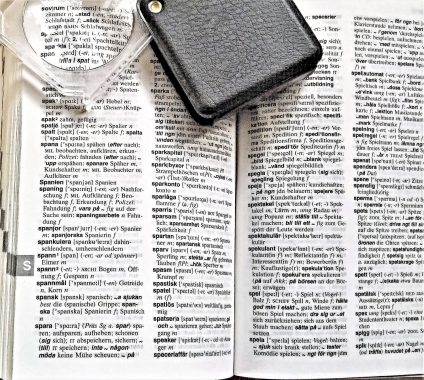 Once you’ve decided that there is an app or tool out there that would be ideal for your course, there are a range of critical issues that need to be considered, which we will explore in detail today and tomorrow. These general principles should apply no matter what you are planning to use, whether it be a educational app for quiz responses like Socrative, a social media platform like YouTube or Twitter, or a blogging system like WordPress. In this post, we’ll look at the issues of policy, privacy, assessment, and support.
Once you’ve decided that there is an app or tool out there that would be ideal for your course, there are a range of critical issues that need to be considered, which we will explore in detail today and tomorrow. These general principles should apply no matter what you are planning to use, whether it be a educational app for quiz responses like Socrative, a social media platform like YouTube or Twitter, or a blogging system like WordPress. In this post, we’ll look at the issues of policy, privacy, assessment, and support.
Can you use it?
The first place to start is to consider if there may be any policy implications for what you would like to do. University policies often describe the minimum requirements that must be met, and it can be easy for a novel app to be in breach of that policy if not careful. While there may not be a policy that says whether you can or cannot use an app, the policies will likely shape how you might use it.
 Activity:
Activity:
Take a moment to look at your institution’s teaching and assessment policies or guidelines and familiarise yourself with some of the language used. Consider how these policies might influence how you could use an app in your teaching.
For reference, here are some ANU policies that might be relevant:
Some issues that you might need to consider include: student equity (access to devices), orientation and support (who helps students learn to use it), creating a safe environment (working openly can expose students to negative comments), assignment submission (at ANU, assessments must be submitted in Wattle or Turnitin), and data retention (assessable content must be stored safely).
Who owns the information?
 Using commercial apps and tools can have serious implications relating to student data and privacy. It’s important to consider what you may be signing up for when using a “free” service. Lindh and Nolin (2016) analysed the privacy and data ownership implications of Google Apps for Education, and found that users are “severely misled” when they assume that Google services are free, and that Google’s policy documents aim to disguise their business model and position themselves as a free service in the public good. In fact, by using the service, students are giving up substantial personal information and undertaking “free digital labour” for Google that the company then monetises in the form of targeted advertising.
Using commercial apps and tools can have serious implications relating to student data and privacy. It’s important to consider what you may be signing up for when using a “free” service. Lindh and Nolin (2016) analysed the privacy and data ownership implications of Google Apps for Education, and found that users are “severely misled” when they assume that Google services are free, and that Google’s policy documents aim to disguise their business model and position themselves as a free service in the public good. In fact, by using the service, students are giving up substantial personal information and undertaking “free digital labour” for Google that the company then monetises in the form of targeted advertising.
While institutionally managed tools have their privacy policies reviewed by the university legal team, commercial apps that are used by teachers may not be. ANU, for example, anonymises all student data that is sent through Wattle to Turnitin so that it is not stored by Turnitin’s databases, and students can opt-out of using Turnitin if they are not comfortable with the terms of service.
As the site Terms of Service; Didn’t Read highlights, we rarely read the details of what we are agreeing to when using digital platforms. But we may be consenting to things we are not comfortable with, especially in an educational setting where teaching staff and the institution have a duty of care towards our students.
 Activity:
Activity:
Take a look at the privacy policy of an app or tool you are interested in using. Think about what kind of information might be collected by the app or tool you are using, and what sort of student information is stored and kept by the app, and what they do with it. What do you notice? Where you surprised by what you found? Share your thoughts in the comments. Here are the privacy policies of the services we mentioned yesterday for easy reference.
- Poll Everywhere Privacy Policy
- Socrative Privacy Policy
- Wooclap Privacy Policy
- Kahoot Privacy Policy
- Padlet Privacy Policy
Students will also need to consent to using these services themselves, and may refuse to use specific services. For example, in my own teaching practice, I had students upload a video presentation to YouTube as an assessment activity for a course on digital communication. One student in this course was not comfortable with the privacy and data policies of YouTube, and asked for an alternative platform in order to complete their assignment. As this student did not consent, I was required to provide an alternative.
In an era of misuses of “big data”, it’s important to critically evaluate what information is being collected about you and how it is being used (consider the Cambridge Analytica case for Facebook, for example). We’ll discuss “big data” in more depth in an upcoming course on learning analytics, so stay tuned!
What’s the cost?
The question of cost for apps and other services also needs to be carefully considered. Many of these services operate on a “freemium” model, where the most basic functionality is free, but any additional features or more usage incurs charges. Other common model is a subscription model, where a monthly, recurring fee is charged (sometimes regardless of usage). These companies can change their business models at any time and often leave educators in a bind (such as with Padlet’s change to charging users in 2018), or there can be hidden charges. Open source software, which is usually free of charge but also makes its source code available for anyone to use and enhance, is another type of licensing to consider when examining what tools are available.
While at a small scale, freemium or subscription options might be suitable, it can cause serious issues if the student numbers rise or if other teaching staff want to begin using the software as well.
 Activity:
Activity:
Investigate the pricing for the apps you are considering. Is it feasible for your current needs? What might happen if you needed to increase its use in the future, if student numbers increased or its use was expanded to a whole program?
Using apps and platforms can be very time consuming for teaching staff. In tomorrow’s post, we will be looking in more detail at openness and how to use apps in a sustainable way.
Further reading
Audrey Watters – Student Data vs Student Privacy – Hack Education (2014)
Bennett, S., Bishop, A., Dalgarno, B., Waycott, J., and Kennedy, G. (2012). Implementing Web 2.0 technologies in higher education: A collective case study. Computers and Education, Vol 59, issue 2, 524-534. Available: https://doi.org/10.1016/j.compedu.2011.12.022
References
Lindh, M. and Nolin, J. (2016) Information we collect: Surveillance and privacy in the implementation of Google Apps for Education. European Educational Research Journal. 15(6): 644-663. Available: https://doi.org/10.1177%2F1474904116654917

12 thoughts on “Day 2: Reading the fine print”
ANU allows student participation in course activities to be assessed (ANU, 2018). However, if the participation happens on a system outside the university’s control, there will be a need for the assessor to have access. Also there has to be some way to keep the version assessed available at least to the end of the semester. It may be necessary to keep the work for years. If the app doesn’t allow this, the content will need to be copied to the university’s LMS. We have this problem with ANU Techlauncher, as the students can pick their own apps to use, and it is very hard to deal with a large assortment when trying to assess.
The cost of the Apps listed is irrelevant, as I am not going to use any of these. My preference would be to use open source free tools, hosted by the university or a contracted service. There is still a cost, as there would have to be support to get the tools working and keep them working.
Reference
Student assessment (coursework), Policy ANUP_004603, Version 26, ANU 20 Feb 2018
This is a really helpful post; I’m certainly guilty of not thinking about the commercial or ethical implications of asking students to use Google services!
I think encouraging students to use diverse services where helpful while giving them the possibility to opt out is the best way to incorporate external apps and sites. For my Global Paris travel course, one of the main assessment pieces was for students to review the museums we visited, writing in a physical journal on site (which became a beloved keepsake for many!) and then to transcribe their reflections in French to a blog. I used my own WordPress blog about French museums as a template, to encourage them to create their own little space online. Many used WordPress as well (the free option, of course) and made it open access so their friends and family could read about their travels. But others chose to keep their blog private, giving me a password to access it, and others still preferred to email me this in Microsoft Word form. One even used a fancy program called ArtSteps that created a 3D online ‘museum’. The exercise was the same for them all (moving from physical journal to some online form) but keeping the actual mode open was an easy way to avoid forcing them to share information they didn’t want to share.
Hi Gemma, I’m glad it was helpful! I taught for many years using these sorts of products without thinking about it, until one student came to speak to me about their concerns with the privacy statement, etc. I finally took a moment to read it and was pretty shocked by what it actually says!
I love the activities you are describing that you do using a blog for your teaching – encouraging students to find their own method for doing it is a great approach as it lets students decide how much they are comfortable doing/sharing. How did this approach impact the assessment / administration of this task? (Shameless plug: this would be a great topic for you to present at TELFest about later this year!) https://telfest.weblogs.anu.edu.au/
Intriguing, Katie, feel free to send me an email!
I was surprised to discover the degree to which a teacher’s details in particular are likely to be shared or exploited. For example, ‘Poll Everywhere’ advertises to other people with a corresponding email address, working for the same institution. As to the private information of either students or teachers, ‘Poll Everywhere’ was not clear on how long they keep the information for, as in the case of some of the other apps, which was disquieting. ‘Socrative’ talks about providing teacher details to third parties to assist in the provision of services (in fact, several of the apps do), but what this means is really quite vague. I appreciate that ‘Kahoot’ actually lists the personal information that they would require upon signing up, but dislike the fact that they share personal information with third party sponsors of sweepstakes, contests and similar promotions. I would be wary of using these apps with students, in case their personal details are exploited and they are bombarded with unwanted advertising.
The pricing for ‘Poll Everywhere’ was problematic. Unless a teacher only has two small classes (forty students), it would be necessary to purchase additional benefits to cover more students. This asks for students to pay a fee, which is an uncomfortable prospect, given how much their degrees cost. ‘Socrative’ allows for fifty students for free, but this number is still too small, that is, unless the teacher only has two classes. The step up is 60 USD a year, which is very substantial. ‘Kahoot’ includes advertising unless payment is provided, which would distract students from learning.
Hi Luisa, thanks for this great summary of some of the issues with the different services. It is pretty concerning about what details are made available through these sorts of services to other, usually unknown, third parties! Unwanted advertising is definitely a key issue, as this is often how these sorts of platforms monetize their services, as well as scraping analytics and other data that can be passed on to advertisers. It’s one thing if the only data being collected/used is simple multiple choice or other types of engagement like with most uses of PollEverywhere, but might be a different situation if students are asked to share information, disclose personal stories or issues, and so on using this platform.
I think these sorts of issues are particularly relevant when thinking about the data breach announced today that has affected significant staff and student data at ANU – https://www.anu.edu.au/news/all-news/data-breach If students or staff from ANU are using their uni-IDs and the same password as ANU for these external services, this data rapidly becomes insecure.
ANU’s Code of Practice for Teaching and Learning specifies that ANU should provide an environment that is “equitable, collegial, and responsive to the diversity of individuals …” (1(d)). It further states that students should ‘[u]se the University’s support services and infrastructure to enable them to learn and demonstrate learning to the best of their ability …’ (2(l)). I interpret this as implying that, while there is unlikely to be a perfect one-size-fits-all model, using internal resources is preferable for the purposes of providing the most equitable and collegial environment that assists students to learn to the best of their abilities.
In my later years in high school and the beginning of my undergrad, Turnitin was a relatively new source and teachers were encouraging us to submit our assignments through it. However, my mum works in the tech industry and she always encouraged me to read through the boring fine print before agreeing. When I did, I saw that by submitting my assignment through Turnitin, I was giving permission for Turnitin to use my paper in their tutoring sessions as examples for their paid students to learn from. I wasn’t comfortable with this so elected to submit it the long way and thankfully, my teachers were always supporting and accommodating when I pointed out my issues with the program.
Today I read through Turnitin’s agreement with ANU (this is different than their own policy) and it seems like a more airtight privacy policy for our students. ANU ensures that before being sent to Turnitin, each student’s email address is transformed into a unique identifier to protect the privacy of the student. This ensures that no information is stored on the Turnitin database to connect the student with their submission. ANU’s agreement with Turnitin also states that “From a legal perspective, when a student submits their assignment to Turnitin and the assignment is stored on the Turnitin database, the student provides Turnitin with a perpetual license to store and use their assignment for the purposes of textual similarity review only…. the students retain the ownership of the content of their submissions, including their intellectual property. It is also important to understand that Turnitin will not provide or display the content of a student’s submission to any third party.” (https://services.anu.edu.au/information-technology/software-systems/turnitin/turnitin-frequently-asked-questions-faqs-for-0#_13)
This alleviates my concerns slightly and while they explicitly recognize that the student retains ownership, I am still concerned that they will be storing the information “perpetually”. Also while they will not provide the submission to a third party, it doesn’t say anything about Turnitin themselves using it. So I guess I’m still a bit on the fence about it all.
The jargon of user and privacy policies can really throw you off sometimes, but I think it’s necessary to persist as these apps and programs can have access to your research/data/etc and as that’s our livelihood I definitely think it’s wise to treat it with caution. If you don’t have the time to go in-depth reading through all the jargon, I sometimes use sites like Common Sense that provide an analysis and evaluation of the program (https://privacy.commonsense.org/evaluation/turnitin) to get a quick overview of what to watch out for and see if it’s relevant to my usage of the program.
Regarding the pricing, I’m kind of always of the opinion that if it’s a good program it’s worth the investment. I usually try the free versions first (using a Gmail address to avoid the subsequent ads etc particularly if I find it’s not for me) and then assess whether it’s worth investing in.
Hi Sarah, thanks for this excellent analysis of the Turnitin policy – I love that your mum encouraged you to read privacy policies! One of the benefits of any system that the University subscribes to is that the policies and contracts are reviewed with the ANU legal team, who assess the risks, privacy concerns, etc. My understanding is that ANU is the only university in Australia that anonymises student data that is sent to Turnitin, which was recommended by Legal. If you’re interested in reading more about Turnitin, I can recommend this article from the Chronicle which discusses their business model: https://www.chronicle.com/article/Why-a-Plagiarism-Detection/245832
Thanks for that great reference to Common Sense – that’s a really good resource for people to use, especially if they are considering using commercial/social media platforms for teaching. I wonder how this might relate to other examples given about Facebook, Dropbox, etc.
Since others have already explored and critiqued the TOS of the apps mentioned in this blog, I thought I would have a look at the one that Katie pointed out (and that I use a lot): Dropbox. I thought I would take a shortcut by looking them up on Common Sense and Terms of Service; Didn’t Read. But not too much luck there! So I dived in the Terms of Service and Privacy Policy and read the thing.
What I liked (or at least was OK with):
– The language is quite accessible – a little informal at times (their use of the term “Your Stuff” made me smile)
– “We respect the intellectual property of others and ask that you do too.”
– “You can also limit the way we collect and use your data on the user control page of your Dropbox account.”
– “Stewardship of your data is critical to us and a responsibility that we embrace. We believe that your data should receive the same legal protections regardless of whether it’s stored on our Services or on your home computer’s hard drive.”
– “Dropbox uses certain trusted third parties … [who] will access your information only to perform tasks on our behalf in compliance with this Privacy Policy, and we’ll remain responsible for their handling of your information per our instructions.”
Good to know:
– “When you register your Dropbox account with an email address … owned by your employer …, we may help collaborators and administrators find you and your team by making some of your basic information … visible to other users on the same domain.”
– “If you are a user of a Dropbox team (e.g. … Dropbox Education), your administrator may have the ability to access and control your Dropbox team account. … If you are not a Dropbox team user but interact with a Dropbox team user … members of that organization may be able to view [your basic information]”
– “When you sign up for an account with us, we’ll retain information you store on our Services for as long as your account is in existence or as long as we need it to provide you the Services. If you delete your account, we will initiate deletion of this information after 30 days.”
– “We may disclose your information to third parties if we determine that such disclosure is reasonably necessary to: (a) comply with any applicable law, regulation, legal process, or appropriate government request; (b) protect any person from death or serious bodily injury; (c) prevent fraud or abuse of Dropbox or our users; (d) protect Dropbox’s rights, property, safety, or interest; or (e) perform a task carried out in the public interest. …”
I give it an 8/10 🙂 Find the full TOS on https://www.dropbox.com/terms#terms
Hi,
I was able to use the free version of Poll Everywhere, but paying the license to capture more feedback would be helpful when I teach large classes.
On a slightly different note, I wonder what the accessibility options are for these various tools? Would it be feasible to apply the principles of universal design for learning within these applications, including for example compatibility with assistive technologies? A quick search on Socrative, for example, shows up that while it is compatible with screen magnifying and screen reading apps it is not considered to directly accommodate students with special needs and cannot support embedded audio or video. Padlet can support some screen readers, but not low vision colour contrast, for example. It seems that there could be significant equity issues if these tools are being using frequently in teaching and there are no alternatives provided. The fact that students cannot access university tech support when using these outside programs is also a potential problem.