Welcome to Day 1: Why use video in teaching?
For this course, we’re planning to practice what we preach, and will be using a bit more video and a bit less text in our blog posts. We’ve made all these videos ourselves, and will also share our methods and strategies for using different types of videos. Let’s get started with this introduction from Katie, Jill, and Crystal. (Closed captions are available if you click on the Play button and then the Closed Captions button in the controls at the bottom.)
In the video below, Katie will take you through the background of how and why video is being used in higher education for teaching. Take a look, and respond to the activity Katie mentions at the end.
Activity:
What sort of videos have you seen used in university teaching and learning? What benefits might they have, or what drawbacks? Share your thoughts in the comments below. (We’ll talk more about how to record yourself in detail in future posts, but if you’re willing to give it a try, we’d love for you to record your response as a video.)
Affordances of video for teaching
Using videos instead of face-to-face lectures or online text has a few benefits that are helpful to consider. Koumi (2006) pointed to three key areas where video can add value:
- Cognitive value, by incorporating visual strategies;
- Experiential value, where viewers can see or experience things they might not be able to otherwise; and
- Nuturing value, by allowing students to see, connect, and engage with teaching staff by seeing and hearing them
We talked in our previous course on Engaging Students about how a quick video introduction can improve social presence and create engagement and a sense of community. Videos can also help manage cognitive load when delivering complex information, by allowing the viewer to pause, rewind, and re-watch.
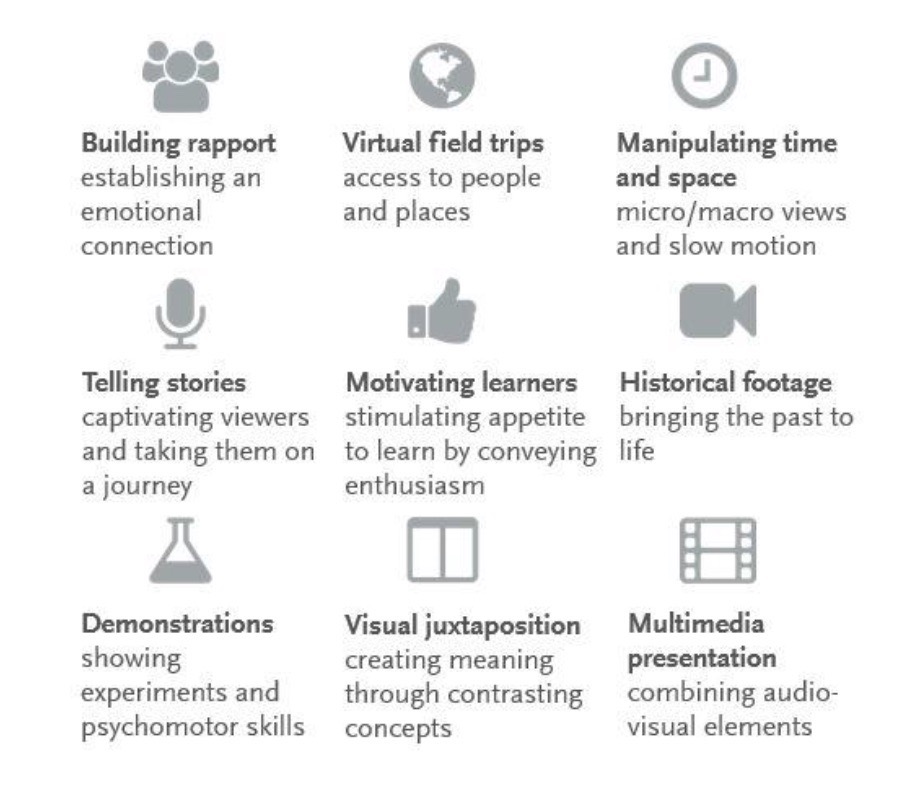
Things to consider when using video
There are obvious drawbacks to using videos though. Video production does require special skills, and very few of us have any film training! To create videos you need access to equipment such as cameras, microphones, lighting, and so on. Even the most straightforward do-it-yourself methods often need special software and editing skills to create. There is a cost in terms of time and effort in order to produce video content. Not everyone has equal access to the technology, nor the specialised computer skills to use it.
Video production also creates new challenges in terms of accessibility and inclusion. We’ve talked extensively before about multiple means of representation as key to universally accessible learning. Having a video can assist some learners to understand the content, and it can be a barrier to others. Inclusive videos require closed captioning and/or transcription, which can be very time consuming to add. Students without high-speed internet can often struggle to watch videos online when they could more easily read text, as well.
In tomorrow’s post, we’ll look at the factors that make a video effective for learning and discuss how different types of videos can be used for your practice.
Production Notes on Today’s Video
As part of making the video process more transparent, we’re going to share some reflections on the videos we make and why. For the two clips above, our team filmed in the ANU’s One Button Studio in Chifley Library. To see behind the scenes of today’s post, take a look at this video. We also used an iPad with a free teleprompter app for the script. We then edited the original footage together using iMovie on a Mac. [Edited to add by request of Kerry in the comments] The whole process in the studio took about 30-40 minutes to film, and then another 20-30 minutes to edit and put on YouTube (and we are relatively familiar with video editing). We paid for a third-party service called 3PlayMedia to do the closed captioning.
Activity:
![]()
How did you find the content for this course when presented in the form of a video, instead of text? In what ways did it help or hinder your learning on this topic?
Resources and Further Reading
- Burgess, Jean and Green, Joshua (2009). YouTube: Online Video and Participatory Culture. Cambridge: Polity Press.
- Hansch, Anna and Hillers, Lisa and McConachie, Katherine and Newman, Christopher and Schildhauer, Thomas and Schmidt, J. Philipp (2015). Video and Online Learning: Critical Reflections and Findings from the Field. HIIG Discussion Paper Series No. 2015-02. Available at SSRN: https://ssrn.com/abstract=2577882 or http://dx.doi.org/10.2139/ssrn.2577882
- Koumi, Jack (2006). Designing video and multimedia for open and flexible learning. Oxford: Routledge.
53 thoughts on “Day 1: Why use video in teaching?”
Presenting information via video as opposed to in writing, especially on a webpage (i.e. read on a screen), permitted me to be distracted at the time of the video, such as looking at other things while listening to the content — this was not always beneficial for my own learning and comprehension, and obviously can result in missed information. This address the first question (did it help or hinder my learning).
It may be helpful to have text (of the main points) in the video, either blended above the presenters or replacing them completely. For some students, such as with certain disabilities, full transcripts may be needed to fully comprehend the content. Unfortunately there is no easy way to slow down a video, and rewinding, while fast, interrupts the flow.
I wanted to mention that personally, I find myself more distracted when the presenters themselves were not looking at the camera, which was quite evident in the first video. Looking down at a screen to read out pre-written text almost feel like as a viewer of the video, I should look down (i.e., lower in the webpage), rather than engage with the content of what is being said.
Hi Thomas, thanks for joining us! I found your comments really interesting, and I agree with your point about video presentation skills and looking at the camera. We tried our best, but obviously presenting to camera is a whole other skill set that we do not inherently have! We tried to go with a teleprompter this time as an experiment, but you’re right that it’s obvious we are looking at that and not at the camera. I myself also find that I open emails or other windows while a video is playing and do not watch it all the way through. I like your points about accessibility in particular – video has certain drawbacks that text does not around ability to manage the speed of the presentation. Looking forward to the rest of the course!
Hi again everyone!
So, to answer the activity question: I think I can read a lot faster than I can talk, and that’s probably the same for most of us at uni, so I (personally) find videos slow (and even a bit frustrating) when compared to reading text (as a means of uploading information). That being said, I’m not teaching me — I’m teaching students who are, for the most part, 30 years younger than me! I know they access information in ways quite different from mine. In previous online coffee courses, some of the other participants were talking about their success using videos as lecture introductions. I’m hoping to learn more about that sort of thing, about using videos to break up lectures into more accessible chunks, and about tips for making videos myself. And I’m hoping for a lot of practical advice (so using the one-button studio for these presentations is a really good idea — more of that please!).
Welcome back Chris! Great to have you with us again. 🙂 We are actually planning a visit to the One Button Studio as part of the course so stay tuned for details! From both your post and Thomas’s post, I am noticing a trend where there is actually a preference for text over video. This is quite interesting considering the ever-increasing prevalence of the use of video in online AND face-to-face courses. I might have a look and see if there is evidence to show that students prefer video over text, or vice versa! Perhaps we are all making assumptions about the best way to deliver when it may not be the case? Interesting food for thought for me!
Videos I you seen usually used in university teaching were most usually part of Microsoft PowerPoint presentation. I think using slides is most common for educating because they are more convenient in production. As my experience, lecturers and tutors commonly used videos they have got from experiment tests in laboratory which have been simply filmed using cell phone or alternatively they used professional videos from website of companies to show technical aspects of a specific product or production line and merged it to the whole presentation.
However if tutors are experienced enough to generate high quality videos spending reasonable time and money, it would increase quality of teaching. For example, the videos produced in this topic was more attractive for me and was more straight-forward to get the point in minimum time.
Hi Saeed, thanks for your comment. 🙂 I found your point about the quality of the video to be important to your learning an interesting one, and it’s a tough balance to find when most teaching staff are not trained at all in video production, editing, etc. What are your thoughts about how the university or a school or college might approach this issue? Should there be professional video staff available for teachers to use, or should we focus on cheaper, do-it-yourself methods? We’ll talk more about this tomorrow too.
I think using videos generally should be an option for teachers, however, I think there should be a supporting technical team available in the case requested by the teacher. As I checked the website for One Button Studio, it seems easy to produce videos in this way since most settings are done already! There is no need to set lights, mics and background and so on, and it really simplifies the whole process. Moreover it gives an standard for all videos to have correct positioning, lighting, and voice.
I have just completed a blended course. I used videos only for an initial introduction (talking head style — intended just to show the person is real), plus brief weekly content introductions (pointing to on-line lecture notes, no face) . This was very different for most other courses in the blended program who video-ed lectures presented as slides, with the slides showing — echo-360 style.
Everyone I have spoken to in tis blended pragram says how hard the videoing is — how time consuming it is. I put my “on-line” effort more into very comprehensive notes (much more detailed than lecture slides) , integrated exercises and external resource pointers, and frequent on-line quizzes.
I can’t say this was a great success– students seemed to miss the lecture videos when asked in surveys — although they wanted it *as well* not instead…
I think partcularly helpful would be the worked examples and software-based exercises done by video — I think I’ll add those next time. I do have doubts about the software ones — I am not teaching how to push buttons and fill in boxes — I need the students to undertand the choices they are making – and I worry that by following the video and doing what it says they will learn less than having to think and make decisions on their own (guided by step-by-step instructions and questions).
I also found the technicalities of video recording a huge time-waster. There has to be a better way (that new one-button facility may have been exactly what I was looking for when the course started, but it didn’t exist then).
P.S I also had video webinar tutorials twice per week. Hardly anyone came, there was a small but loyal group. These were recorded– perhaps some people used that.
Like others said — I really dislike watching training videos and recorded lectures — I would much prefer to read. But I guess my job is to be teacher here, not the learner.
request 1: would you be able to point us to the literature on effective on-line and video teaching? What is actually proven effective (as opposed to desired by students) ? What factors in video recordings really make a difference?
request2: The production hints are fantastic. Please, add to those real-life info on *how long* each step takes, including script and content-writing. It’s no good spending a week recording an hour of video that has a lifetime of only one hour, once. And none of us are trained actors!
Hi Kerry, welcome back! What a fantastic comment – lots of great reflections on what it’s like to be doing the hands-on work of creating videos for each week! I’ll be sure to take your suggestion for the future posts and add in how long it took for the video production. I’ve gone back and edited the post to include this now. But for the sake of ease, here it is: we booked the One Button Studio for 1 hour, but took about 30 minutes to record the videos you see above. There were many, many, many takes! I think we did the intro video with the three of us about 10 times before we got one that could be used. And obviously it’s not perfect! Then, it took me about 20 minutes to edit them (but I will note I am very familiar with video editing) and put them on YouTube, etc. Then we uploaded the videos to a third-party service called 3PlayMedia to do the transcription and closed captioning (which we paid for). They take about 3-4 business days to be finished, and then I added the subtitle file to the YouTube video.
As for your other request – we will be discussing the literature on effective videos in detail tomorrow! So stay tuned for that. 🙂
Re “How did you find the content for this course when presented in the form of a video, instead of text?”
I have to say I found the videos engaging and easy to watch, but already I cannot remember anything. Subtitles seem to be a good thing, but if I had just the subtitle script alone I suspect I would find that more useful…. OTOH I can easily recall the text material, and I can look back to it easily if in doubt.
What sort of videos have you seen used in university teaching and learning? What benefits might they have, or what drawbacks?
When I was a student, we had short videos in our lectures, demonstrating a biological concept (e.g., looking inside a cell nucleus). It worked as a nice visual aid to help explain the concept and also gave a break from the main lecture. I guess a drawback was that the video is usually played once by the lecturer, so if you miss something, you can’t easily go back.
As a teacher, I think short youtube videos can work really well to provide a quick, perhaps humorous, hook to engage students in the upcoming content.
How did you find the content for this course when presented in the form of a video, instead of text? In what ways did it help or hinder your learning on this topic?
Overall, I like the video in preference to text, but there are a couple of potentially distracting aspects: (1) you can look to see how long the video has to go, which can be distracting (but, can also be good…); and (2) seeing the teacher can lead you off on thoughts about mannerisms, appearances etc.
As mentioned, videos can be used to deliver content in some cases in a better way than lectures, since the use of multimedia, the possibility to pause and rewind, to consult other sources can enrich the learning experience.
The only limitation I see concerning books and videos is that they have only one way to tell a story. If you don’t understand a concept, rewinding a video won’t help you because it will tell the story in the same way. Is then when the interaction with a teacher is essential. A good and experienced teacher will listen to a student, understand the learning difficulty, and change the delivery of the content accordingly.
I think that, in most cases, the combination of videos, online quizzes and workshops is a superior learning format when compared to the lectures/exercises/assignments/exams format.
The workshop, in this case, substitutes the 2-hour lecture. So, instead of spending this time listening to a talking “body”, the student will be able to apply the content previously seen in the videos and literature to solve problems, interacting with other students, teachers and tutors.
Hi Claudio, thanks for your thoughts! I liked your point about how a video will only get you so far in terms of learning possibilities, and that the combination you suggest sounds really helpful. Have you tried a model like this yourself? I’d love to hear how it went!
* What sort of videos have you seen used in university teaching …
Most of the videos I have see are talking heads: with a single teacher speaking to camera. For a statistics course I took, there was extensive use of screen-casting: where you see what is on a computer display and hear the teacher.
* What benefits might they have, or what drawbacks?
There is value in seeing your teacher, to get the sense there is a person behind the text. Also it is very useful to see mathematical problems worked through.
For my own teaching I have not recorded videos, due to the extra work needed, and the lack of evidence for video actually improving learning. But I have made use of videos I could find free on-line. One was of a data center showing energy saving equipment used. This was useful as it would be very difficult for students to be able to visit such a facility in person.
Recently I made a video entry for the ANU Grand Challenges Scheme. It was a few hours before the deadline and I realized my team had not started on their video (other teams have been working on the video for weeks). So I uploaded some slides to YouTube, selected from the free background music and had it automatically synchronized to the slides. I then added closed captions. The result was much better than I had hoped for.
* How did you find the content for this course when presented in the form of a video, instead of text?
I am out of the office today using my limited bandwidth wireless modem, so I couldn’t access the video.
* In what ways did it help or hinder your learning on this topic?
I have met the instructors face-to-face and so didn’t feel I have missed out by not seeing them on video.
Hi Tom, welcome back! Great to have you with us again. Sorry to hear you were unable to watch the video – obviously internet access is a key limitation to using video! I totally agree about using videos that you find online rather than always making your own – there is so much content out there that can be re-appropriated.
Hi everyone, this is my first ‘Coffee Course’ and I’ve really enjoyed today’s session – thank you. In watching the videos and reading the text, I’ve already learnt a lot too!
At risk of bucking-the-trend in comments already entered today, I love the use of video in teaching. Not that I’ve have incorporated video into my own teaching yet, but I have done many MOOCs and I’m quite sure that if the content of those courses was simply text I would not have made the time to engage with them, as I have done with the videos. I love the sense of inclusivity which can be invoked through the use of video, and I especially love feeling the ‘energy’ of the teacher through the way they convey their course material.
That said, I also like to have the text of those videos just in case there are sections of text/new terminology that I like to check-up on later.
I agree though that looking off-screen for the words can be off-putting to the viewer and I wondered if it was done as an intentional means to reinforce to us what it looks like/feels like when done! In any case, I like to have the words with me when I’m presenting at conferences etc, [just in case my nervousness dulls my memory] so I hope that learning how to use a teleprompter in the least conspicuous way will be a skill I will develop in my future use of video – that is, if I get over my own insecurities about being on camera myself! So well done, to the team, and I’m looking forward to learning more.
Cheers, Catherine
Welcome Catherine! We always love having new people join in! 🙂 Glad to hear you are a big fan of video. I have to admit we did not intentionallylook off camera – we were using a teleprompter for the first time and the results were quite mixed. (Of our trio, some of us liked the prompter more than others as well, so there is definitely personal preference involved.) In the future if I wanted to use a prompter I would probably place it directly under the camera like you are supposed to in professional environments (you can see some photos here: https://en.wikipedia.org/wiki/Teleprompter). We had it much closer to us than it should be! Looking forward to chatting more in the upcoming days!
Thank you for an interesting start to this course – very engaging questions/activities. I would love to know more about how videos are being used in higher education, as my knowledge is limited (as you will hear in my video response).
I did attempt to record a video response to the activities! …and a little editing to put the two responses together. I’m not an expert on this (yet), but hope to learn more this week.
My video response: http://bit.ly/2wlmSiN
Thank you!
Trisha
Hi Trisha,
Thanks for your great video. It is good to put a face to the name. Thank you for your comments I think you raised some interesting points about how easy it is to ‘tune out’ compared to written content that allows you to focus more. Video can allow your mind to wander which I guess is why it is important to try and keep your videos short and focus on key messages you want to communicate. I think you have done that well in your example.
Trisha!! I love your video! *waves* nice to see you in person! Hopefully we’ll cover a lot more about video production and how to use them effectively in the coming days (and in Part 2 of the course in September). I liked the point you made in your response about videos being simultaneously more engaging and more easy to tune out of. I find this a lot myself when watching educational videos. I commonly begin answering my emails while watching, but I also love seeing people’s faces and getting to know them a bit. Hopefully we can discuss the best balance to strike in upcoming posts as well.
What sort of videos have you seen used in university teaching and learning? What benefits might they have, or what drawbacks?
I routinely create recordings of live lectures using the Adobe Connect facility within Wattle. This year my course is wholly online so I’m using video as standard. I’ve also given the ‘one button studio’ a go to create short 5-10 minute Q&A with other academics on specific topics. I’m keen but relatively unskilled so the one button studio works well for me. My online students report that studying online can be a highly disconnected experience so video helps them feel part to the class as a whole.
How did I find the content when presented via video? Easily digestible (I watched on the bus) but like others, the content was also easily forgotten, likely needed to have taken notes.
Hi All,
Interesting start for the course. I was interested reading the varied experiences and views about the use of videos in teaching/learning. I have used talking head videos to introduce the course and conveners. My other videos that I call video tutorials (VT) are Khan academy style recordings to explain important concepts that I refer to in my lectures. I usually create a 1-2 page document to accompany the video (or video series of the same theme), which summarises the main points of the video, a dictionary with the list and etymology of new terminology used and sometimes includes a sketch or two that can be coloured-in or labelled while the student watches to the video.
I also include short video lectures when using an online lesson. I start each page with a short video to explain the concept and follow this up with quiz questions/ activities.
In the past 2-3 years we also introduced video production by students as part of their assignment. Generally students have given positive feedback on the process and we ended up with some really excellent videos that can be shared in the future.
It seems I rely a lot on videos, but I have to emphasise that they are used to accompany my other teachings (lectures. practicals, tutorials) and not replacing them. I agree with Claudio that a face-to-face interaction between teacher and students is important. My online lesson, which ‘replaced’ 2-3 lectures, is introduced by a conceptual lecture where I talk them through the activities and resources in the online lesson, prior to them completing it. This is then followed up with practical sessions in the lab where students can consolidate their knowledge.
Oh, and sometimes I use youtube videos just to have something funny to start up the year or the lecture :).
Hi Kathie and team! Well done! I am not a fan of MOOCs, although I understand that they are a good alternative for those people who cannot be physically present in classes on campus. I am, however taking this Coffee course, because I like the sound of it (true!), and because I believe it is important to be up-to-date with technology and other ways of delivering a class, and because I wanted to experience it myself. I have used YouTube videos as a complement to my classes, particularly when I realise I am losing students’ engagement, or just to ‘wake them up’! I like to use humorous videos, or videos that may instil some energy or some sense of controversy in the classroom that triggers discussions. However, my experience of using videos in teaching is very limited. This is the first time, I am taking a course through video. I can say that so far, it is quite pleasant to listen to someone (known) speaking to me, rather than reading text. Since I like to take notes, I think the idea of being able to pause and rewind (to listen to it again) is one of the major benefits of this teaching medium. More later… Greetings from Germany…
Hi Eleonora! Thanks for joining us!! We miss you around here 🙂
Thanks Katie & team, & colleagues
I’m following the course as I’m teaching (face to face) a graduate module at a partner university, and they are keen to shift some of the content to an online mode, with ‘talking head’ video. I’m somewhat skeptical of the returns vs costs, and so am taking the opportunity to get to first base in a better understanding of the pedagogy and practicalities.
Some of the reasons for my skepticism have been noted by Kerry & Tom, but I also acknowledge the value of videos that tell stories, motivate learners, and show historical footage – i.e., those made by others that I can draw on. I’ve found the use of both produced (e.g. https://www.youtube.com/watch?v=gBlcXw9_T6U&feature=youtu.be) and ‘raw’ (e.g. https://www.youtube.com/watch?v=iQEYPdlhySc) videos very effective in that context.
Thanks
Peter
Peter, those are fabulous examples of when “raw” low-quality video can be extremely effective. That sort of use of crowd-sourced video footage can add so much immediacy and authenticity to education. When I used to teach media studies we talked a lot about this sort of footage in relation to the trend of citizen journalism and how user-generated news and on-the-ground videos and photos have added a lot to reporting. The Guardian has a great discussion of the issues here: https://www.theguardian.com/media/2012/jun/11/rise-of-citizen-journalism
Hi all! Sorry for the day late joining – I’ll type this one, but I’m keen to do a video response in future posts. I’m taking this course because I really love the idea of using videos as part of the learning experience. It seems that it is becoming more and more important as part of course delivery – either as part of students’ degrees, or for other training purposes.
For the most part, I haven’t really seen videos used extensively as part of course delivery – and certainly not videos created especially for a course – such as these ones. Overwhelmingly, videos are the auto-recorded lecture capture style, or additional resources found online that add interest from media and so on. I really like the added interest ones, but the lecture capture ones for me are far too long. I find it really hard to focus on a single voice presenting something, regardless of whether it’s in person or on a video. I think for purpose made videos, it is really important to think about how to make an engaging video.
I really like the videos in this course so far. For me, they work well, as they are short and clear.
Hi everyone, I too am joining late so many apologies!
Within the nursing discipline, some units have been using video to record demonstrations of clinical skills and patient vignettes’. Students would view these prior to attending a workshop where they would then practice these skills. I am teaching a bioscience unit and have recently shifted from face-to-face lectures to pre-recorded online lectures. Each week contains a series of 3 short (15 min) podcasts. The feedback from students has been overwhelmingly positive. They love the flexibility and the short snippets are more manageable for their work/life balance. Students have commented however that is hard ‘just to listen’ and would like to see a video.
I was hoping to get some ideas for how to make these videos appealing to students and curious as to what software people are using. We are using ECHO 360 personal capture with a primary and secondary display. Unfortunately, this means I can only publish to the Moodle site. I was hoping to use a software that I could send links to students and also to colleagues for peer review (before publishing).
I am really enjoying the course so far and can’t wait to see more of your videos!
Hi Courtney, not late at all! Join us whenever you have time, no dramas! I’m really glad to hear the feedback from your students is positive about the podcasts. I am a big podcast fan myself and I find them really great to listen to while driving, walking the dog, etc. But those are “for fun” and not really environments where I can easily study & take notes, so I see what your students are saying. We will discuss practical things around technologies and strategies for editing, particularly in Part 2 of the course in September. So I hope that is helpful! Glad you like the videos 🙂
Hi I am late as well and may not make it through commenting every day…
All the courses I teach are online so video is invaluable. We first recorded our discussions on Adobe connect in wattle, historically this presented many many technical issues with classes to big and crashing etc . Sadly its now a sign of the times that huge classes don’t happen that much at a PG level so I have found that recording on ECHO 360 a short (no more than 15 minutes) ‘lecture’ then having a discussion or an online chance to meet is a better way to go.
I record with the aim not to make a great visually pleasing movie but to make a resource that lets students plug into the information they quickly need at their own time…learning nowadays seems to be all about doing it in individual time…Much like these lovely coffee courses.
Here is my late post to the course:
Firstly to answer the activity of use of videos in teaching and learning I have supported a student who had a video to watch and respond to set questions. The video was very useful as it incorporated images of historical context and told the story but the student did have to rely on the transcript to answer the set questions. This, as mentioned above, can be time consuming for the producer.
I enjoyed watching videos and not having to reading too much text in today’s session so I find this method very useful and especially great to watch a tour of the One Button Studio whereas a text description of the room would be difficult.
Hi Katie, Crystal and Jill,
Thanks for the warm intro to this course! 🙂
Here’s my response to the first activity question http://bit.ly/2vqQVE8
I enjoyed the video content – nice to ‘meet you’ and have that personal touch. Using video for introductory content is a good way to set the tone for the course; I particularly valued the stills of your set up in the One Button Studio.
I really like using video in courses. I think in adds richness to the material that you are delivering. I teach in the School of Management which is invariably about people and so while one can easily write about people, it’s much easier to show them people.
Like what others have said though, it does take a lot more time to produce and create. Sometimes, I find what might take me 30 minutes to do on paper or traditional forms may take me a whole day if I want to produce a professional video
Hi David, great point here on the time required. Extra time is not really something that is plentiful in higher ed too! I was wondering if you found there to be some time savings in other areas when putting the time in to create videos, such as around re-usability and such?
Perhaps a little in the reusability area. But unfortunately for the things that I do, I haven’t had many chances to reuse them (yet)
I didn’t encounter a lot of videos when I was a student, but several years ago I participated in video production for educational purposes myself. There were 3 people working on a series of videos: an actor, a cameraman/designer, and a content writer (me). The quality was very high, but it took a very long time to create the videos. I wouldn’t be able to do something on this scale for my own courses, especially if I wasn’t sure that I’d be reusing this for years to come (the point about reusability made above).
I agree with Kerry and the blog that videos are great for introductions and establishing rapport, but I wouldn’t use videos for everything, just for the sake of doing so. I agree with Chris that I find videos a bit slow (if it’s just a talking head and there’s no visual content), so I think a combination of text and videos with relevant visuals would work best. Videos should also be supported by CC (for those who need extra support). As an avid social media user, I find myself watching youtube videos with subtitles because it’s more convenient when there are other people around and I’m too lazy to get my headphones out. Taking into consideration how our students engage with information is very important in making decisions about how to create and use videos.
“How did you find the content for this course when presented in the form of a video, instead of text?”
My preference for video depends on the information or content and the situation I am in. Straightforward information, I prefer to read. The first video (Introduction to Course) is ok as video for me because it puts a face to the facilitators of the course, whom I will interact with later in the forums. The second video which is Katie doing the introduction to day 1, I prefer as text because it’s very straightforward. BUT, sometimes I go thru the Coffee Course on the bus during my commute to or from work. In that case, I’d like Katie on video because I can listen to her (better to listen than read on a moving vehicle).
There’s also another layer to my answer. Video is ok even on the bus because I just recently upgraded my data plan and I have enough to stream videos. But before that, I would print stuff so I can read on the bus. And I would always wish for videos to have a text alternative.
Some of the types of videos that I’ve seen used in teaching and learning are:
1. Lecture recordings/capture videos – Example are the Echo360 lecture recordings at ANU.
Benefits: They are helpful learning resources if students would like to review or go back to some parts of the lecture that they want to recall or understand more. Recordings also benefit students who has English as a second language because they can go back an listen to some parts of the lecture again. And of course, for those who cannot be present in the lectures, they can watch the recordings – complete with the slides and voice of the lecturer.
2. Explainer videos
Benefits: They’re usually short, fun and informative. They make it easy to understand ideas.
3. Interactive videos – http://www.raptmedia.com/customers/deloitte/
Benefits: It supports user interaction and has clickable areas which enables branching. The user is able to choose what happens next instead of having a linear movie.
4. Gamified interactive video – https://life-saver.org.uk/
Benefits: This is an example of an interactive video plus the elements of game playing such as scoring and rules. They can be engaging and entertaining. There is also that element of competition that can be leveraged by educators. It can be used to develop life skills like the link I shared which is about what to do during an emergency.
5. Screencasts
Benefits: Screencasts are digital recordings of a computer screen and are useful when creating tutorials of how to use a software or system. It captures audio so the teacher can “show and tell” what is on the screen. It’s easy to produce.
6. Talking head – Katie’s Introduction to Day 1
Benefits: It’s personal and good for introductions and building that early rapport with the class. It’s also easy to produce.
7. Whiteboard style animation
Benefits: This is one treatment of an explainer video where a hand is drawing or illustrating ideas as a narrator is talking. It’s great in visualizing concepts and ideas and showing information flow.
8. Worked examples
Benefits: The most well-known example for this would be the Khan Academy videos. They are good for teaching complex problem-solving skills and explaining solution steps.
9. Videos with embedded quiz – https://h5p.org/h5p/embed/617
Benefits: This one is straightforward – students can take a quiz within the video. Good as pre-learning resources.
I understand this coffee course is focused on specifically created educational videos. But I’m eager to share something new I observed this semester on the usage of film clips.
There are some economic models which could be easily connected with real-life examples, such as the Trade War between China and US, Brexit and the poverty in some countries. But those examples are all sensitive to some extent, given our students are so diversified. The lecturer cleverly avoided this embarrassment by using film clips to illustrate the model. Since films are not “real”, the students were more active and comfortable to express their ideas. I confirmed my observation with a student after one class. She said “I thought the lecturer was going to use XXX as an example. With so many international students in the class, I was not sure how far the discussion should go. Surprisingly, he used a film. Then we can even make jokes about the roles.”
So, a carefully selected film clip can do more than attracting students. It could mitigate the problems caused by cultural difference.
The experience I have had with videos, while limited, has been excellent. Several short videos, produced by the UN to highlight the work of some of their senior humanitarian negotiators, were an excellent resource to introduce students to the lived-experiences out there in the real world, of people who are on the front-lines of conflict. Videos here bring people to life – literally!- so for illustrative and inspiring purposes, just the thing. When it comes to having students themselves generate content, this is another kettle of fish but wouldn’t that be awesome? Say, asking students to do a short video to illustrate their main arguments in a research essay… the act of preparing a video – editing, adding in effects, making sure the content is perfect before submitting it – might take some of the angst away from the more stock standard, in class presentations. As always, I’m mindful of the time it takes teachers and students to build in new approaches.
I really cannot recollect any videos that were designed specifically for teaching and learning. Granted, I didn’t come across many as a student. However, I think this partly reflects the low impact the videos had on my learning. In contrast, I have vivid recollections of lectures, tutorials, and readings – both the content and context. As such, and echoing others, I preferred the text over the video, and ended up watching them with subtitles on. Not only was I more easily distracted during the videos, but it is more difficult to return to that information later on. While you can skim text, you can’t really skim a video (if this is possible, please let me know).
Hi Bhavani, that is an interesting observation around videos not being as memorable as in-person sessions. I wonder what lessons we can take from that when creating videos for our own teaching purposes?
I also wanted to add that I know many students “skim” their lecture recordings as Echo360 allows students to listen at 1.5x and 2x speed!
Ah, I wasn’t aware of such a function.
I haven’t seen any videos used in courses which were specifically made for those courses, but I and my colleagues have used various online videos to augment course content. I’d like to experiment with making course-specific videos, but I am concerned about the amount of time it might take!
Like other commenters here, I did find while watching the videos on this post that my mind tended to wander. I’m not sure that pure “talking head” style videos can keep the viewer engaged for long. I might include text next to the talking head to summarise main points and, if the content allows for it, cut in images or video of related material. I say all this having no idea what is involved in doing it, however!
I’m doing this course because, after doing some of the other Coffee Courses, short, self-made videos kept coming up as a strategy for improving teaching and student engagement. I’m keen to try it out to make short videos that explain key topics in my courses or demonstrate ways to apply theory so that students can come to classes feeling more familiar with these and thus more confident.
Hi Christina, I think the issues of time to create the videos will be one that we will discuss in detail over the next few posts of this course, so stay tuned for that. Rebecca and Crystal from our ANU Online team ran a masterclass about creating videos yesterday and one of the things I really took away from it was that video affordances are much different from face-to-face, and that they work best if you take advantage of that – so not just showing someone talking (replicating face-to-face) but adding graphics, sounds, images, and footage of things the students might not otherwise see like field trips, experiments, animations, etc.). Of course, though, that is all much (MUCH) harder to produce and significantly more time-consuming! Despite using videos a lot myself I often I my mind wandering when I watch them too, when they are talking heads. This is even more so the case when it is my own head (like in this video!)
I think a lot of my thoughts echo comments above – while I enjoyed actually “meeting” the people behind this course I quickly became frustrated it was slower than I could read and was looking at other tabs while listening. But this makes me reflect on my main interaction with the creation of a video for my own courses. The senior comms person from CoS came on the Vietnam field school and created a promotional video for the course – it is incredibly beautiful and I have watched it countless times, I wonder if we too often mistake video content for being another audio medium, ie we just talk at a camera, when actually it would be much better used as a significantly more visual medium – I wouldn’t have been able to switch tabs if I was getting the majority of value visually from the above videos. I think this relates to some of the TEL thinking which is that we need to be much more critical about the benefits of certain technologies for our teaching and use them judiciously, not just as a straight replacement for what we are already doing.
I have to admit that I haven’t seen or used much video at all in my teaching or learning. When I do come across a video which uses a talking head, the need to pull out a set of headphones normally has me looking for a transcript to read rather than watching. At the risk of sounding negative, I also find that I can more easily reread a line of text than rewind the video back to the start of the sentence to listen again if I missed something. Watching a video seems to be a quite linear process for me; I really do miss the ability to look back at earlier sentences to tie them to what I am reading currently. I did find the captions useful in your welcome video though, and this is probably something that would assist students when new terminology is introduced. I guess you could even display the key words using an editing program. I think that in teaching of scientific concepts, a combination of narrated animation or video of a diagram being drawn along with talking head sections would probably work very well. The video certainly does provide a better sense of personal contact and is motivating in that way, perhaps even more so when you actually have met or know the person who is presenting than when watching a stranger.
Hi Corinne, great reflections on your experiences with video. It’s interesting I think the pressure to always push towards shifting content delivery onto video instead of lectures, because I, similar to you, find that they are often not as quick and I would usually prefer to just read. Perhaps the pressure to change to videos is more of an assumption than a reality?
Katie, I left a reply but received an error messages. Did you receive the reply?
Hi Emmaline, I can only see one comment from you on this post for Day 1 of “Why use video” – I think maybe the comment did not get sent in? Feel free to send me an email with the details of the error messsage and I can follow up with ITS.
I have used talking heads, PPT presentations, lectures via ECHO360 and videos sourced online like TedTalks and YouTube. My students like TedTalks.
I have not had any feedback on the talking head or shorter PPT videos though when students talked about assignment work they referred to the video more than the written description of the assessment. If they only saw the written description their were often questions to follow up on the forum. This was not the case with the video.
o Day one: During my time as an undergraduate and postgraduate student I mainly encountered video at university in the form of recorded lectures. Since university moved online during the pandemic, I have used video in my own teaching practice. This was mainly in the form of recorded video lectures (using powerpoint). We also used video to introduce ourselves. This was generally well-received and students commented that it made them feel more connected to the course, so I was interested to hear that the ‘nurturing’ value of video also has some backing in the literature.
Hi Alison, I really believe in the “nuturing” power of video. When teachers and students are separated by distance, it really has a big impact to see and hear from the teachers. Always good to know that things we have experienced have evidence behind them!