In the previous posts, we may have leaned towards the cautionary side of using external tools and apps. But you can use third party tools to enhance teaching and learning. In today’s post, we talk about some apps and platforms that we recommend and how you can use them.
Collaborative Virtual White/Pinboards – Padlet, Linoit and Wakelet
 What are these: These are free(mium) web apps which allow you and your students to post virtual post-it notes to a dedicated webpage.
What are these: These are free(mium) web apps which allow you and your students to post virtual post-it notes to a dedicated webpage.How can you use them: These tools can be good for brainstorming, planning, discussing complex concepts and running informal discussions during and out of class.
What to look out for: Most of these tools have different accessibility settings, ranging from requiring students to create individual accounts to participate to allowing public access. Make sure you check these settings and policies carefully to create a safe space for students to express themselves freely.
Is it suitable for assessment: Not really as most of them allow others to post anonymously. In Padlet, you can get students to enter a screen name. But you could get students to work in groups to update a Padlet or Linoit wall as part of continuous assessment – Just remember to take screenshots or export the files.
Microblogging and Open Forums – Twitter, Reddit and Tumblr
What are these: These are public social media platforms that allow for synchronous and asynchronous discussions where you can write, share and comment on posts (with limited characters for Twitter).
How can you use them: You can use these tools to get students to provide opinions or commentary, ask questions and respond to each other during and after class. Think of it as a mini, open forum discussion.
What to look out for: Firstly, all of these apps require users to sign up for an individual account, moderated or public. Secondly, as these are social media platforms, users are required to have a public profile which they may feel uncomfortable with, particularly if they are using their personal accounts to respond to your activities.
Is it suitable for assessment: It is tricky but you can certainly use hashtags (e.g. Course code) in Twitter and Tumblr to consolidate students’ posts and comments or create a community in Reddit for students to have assessed discussions. But remember to take screenshots or keep a record of the discussion as there have been instances where students had deleted their comments or posts prior to being assessed – as previously discussed, not all students want to be represented by their assessments in public!
Audience Participation Gurus – Poll Everywhere, Kahoot, Pollcode, Wooclap and Socrative

What are these: These are live audience participation tools which allow you to run polls and quizzes that can be accessed via mobile devices.
How can you use them: You can use these to survey students in class about their opinions or review their knowledge about a particular subject. It is especially useful in large classes where it may be difficult to interact with individual students.
What to look out for: Some of these platforms require students to download an app, apply for an account or bring a mobile device. In addition, many of these platforms are free up to a certain extent and may limit the number of participants to the activity (e.g. Poll Everywhere allows about 25 responses on a free account) or questions you can ask.
Is it suitable for assessment: No, but great for formative quizzes and activities to gauge if students have engaged with you and your content in class!
And… does your University have a similar tool such as Echo360 ALP?
Collaborative documentation – Google Suite, Microsoft Suite, PBWorks, Evernote and Nuclino
What are these: With the absence of Wikispaces, you can use these tools to encourage collaborative writing. Note that some of these tools are not free!
How can you use them: You can get students to write and edit documents or webpages in groups. Some team-based activities may include developing group proposals, drafting “white” or discussion papers, or getting students to contribute knowledge/examples to certain topics – and much more! See how Griffith University (and others) used Microsoft Teams for collaboration.
What to look out for: Some spaces may allow students to edit documents or pages anonymously and without the ability to track who has authored what while others may require identification and logins. Depending on what you are hoping to achieve, I strongly recommend you look through the varying features of the platforms before deciding on one.
Is it suitable for assessment: Yes! Many of these allow you to download the document or webpage for submission if required. But you can also get students to share the document or page with you which can then be used for continuous rather than just summative assessments.
Did you know that some LMS’s such as Moodle have similar wiki or blog spaces?
Interactive Content – H5P, Oppia and PDFs
What are these: These platforms allow you to create content that students can interact with such as a video with questions or presentations with clickable content.
How can you use them: You can use these to present content in more personalised and interactive ways. I was reminded that interactive PDFs or EPUBs are easy to create and can include videos, links and audio files which can make previously static content more interesting. Here is an example of an interactive EPUB.
What to look out for: For H5P and Oppia, you should be aware that all content you put up is Creative Commons licenced and may be found or reused by others.
Is it suitable for assessment: Not really, as these tools are used mainly to encourage people to interact with the content (i.e. formative activities). H5P can be integrated as a plugin with some LMS’s and platforms such as Moodle, Drupal and WordPress. These activities can then be used for assessment as students’ responses can then be recorded, stored and graded.
Final Thoughts and Considerations (particularly when Using Apps for Assessments)
-
Remember to check the policies of your universities!
-
Don’t forget to backup and record students’ data, especially if you are using them for assessments.
-
Consider if students and teachers require support, and who would provide or how would people receive support for the use of these apps.
-
If you are using apps, particularly for assessment, remember to include this caveat in your course outline!
- And… are you certain your University doesn’t already have tools that support similar functions? Why have you chosen the external tool over the enterprise tool?
 Questions
Questions
- Have you used any of these tools above and do you have any words of wisdom to share?
- Are there other tools you would recommend?
- And how would you evaluate the effectiveness on the use of these apps?
Further Readings and References
- Bennett, S., Bishop, A., Dalgarno, B., Waycott, J., and Kennedy, G. (2012). Implementing Web 2.0 technologies in higher education: A collective case study. Computers and Education, Vol 59, issue 2, 524-534.
- (2019). Microsoft Teams. Retrieved from https://app.secure.griffith.edu.au/exlnt/entry/8149/view
- Morris, S.M. & Stommel J. (2013). The discussion forum is dead; long live the discussion forum. Hybrid Pedagogy.
- Turnbull, S. & Moore, C. (2017). Teaching with Twitter: A Case Study in the Practice of Audiencing. In Hight, C. & Harindranath, R. (Eds) Studying Digital Media: Audiences Perspectives from Australasia. New York: Routledge.
22 thoughts on “Day 4: Join the cool kidz (well… teachers!)”
Having not used any external tools, I don’t have any words of wisdom, recommendations, or evaluations to offer. Instead, I can vouch for many of the similar tools that are already provided through ANU’s LMS. The poll feature in Echo360ALP is easy to use, and while still requiring a device, can be accessed via laptops or mobile phones without requiring students to create a new account. For formative purposes, using this as the share part of think-pair-share means it isn’t strictly necessary for every single student to have access to a device. Wattle’s quiz and lesson features are also good alternatives to Kahoot, Socrative, and interactive content platforms. They not only increase interactivity within the flipped classroom, but also enable students to tailor their learning (depending on how you set it up).
I look forward to exploring external tools when I find a pedagogical need that the current LMS doesn’t address.
Bhavani, good point on a group sharing one device in the classroom for a poll. I have used ANU’s Wattle (Moodle) quiz function live in a classroom. One advantage of this is you can use it for formal assessment, with the quiz results going straight into the gradebook.
Are there any Apps which will export results to Moodle?
Hi Bhavani – I am always happy to hear that the LMS is meeting academic needs! Many of the features in the LMS are not well known, and teaching staff often go out to find apps that perform a similar function without trying the options in the LMS first. I’m the first to admit that Wattle is not super user-friendly, so I think we often go out to find something else to bypass this. But it can add a lot of cognitive load to students to learn about all these new apps, tools, etc.
I believe Gemma was interested in hearing more about the Wattle lesson in an earlier comment?
That was me and yes I am! 🙂
I have used many of these tools. At the moment In am on the expo floor of EduTECH in Sydney, where there are hundreds, perhaps thousands of apps on offer at booths. I am a little underwhelmed by it all.
One app which does something interesting is Carey Furze’s “Bookform”.
My only words of wisdom are that taking on any tool is a large investment for the instructor and the student. So you need to make sure it is worthwile in the long term.
The only way, ultimately, to evaluate the effectiveness of any educational tool is to try it and see if it works. But there are so many, I would want to ask someone who had used it first.
Wonderful! What does “Bookform” do? Let us know if you find anything interesting at EduTech.
It certainly goes back to how sustainable is it to use apps. I love apps but the time it takes for you and your students to learn and use it effectively means that you need to select them carefully, always asking “why and how does this tool help to meet my learning outcomes”.
Bookform allows a students do a oral history “book”. Typically for school students, they interview an “old” person, such as a grandparent or someone from an aged care home about their life and produce a report on this, with photos. The same I suggest could be used with university students who have to interview “clients”. I came across Bookform founder, Carey Furze, when we were both speaking at a computer conference last year, but I haven’t actually used the product.
Wow that is such a lovely idea! I’ll take a look at Bookform 🙂
Hi Tom – I attended EduTECH last year so I know exactly what you mean! Lots of vendors there looking to entice schools into buying their products by promising it is the “killer app” for engagement. Underwhelmed is exactly how I would describe it.
I have used none of the tools listed, except Evernote for personal use, and am quite astonished by the variety on offer! Trial and error would be the best way to assess how useful an app is; seeing if it proves popular with students or becomes a hassle. It would be important to ask students how they are finding the experience of using it rather than just trying to intuit their responses (in case they feel reluctant to volunteer their opinions), and to be flexible in reconsidering (if necessary) whether it should continue to form a part of the course. It would also help to look at cases where it has already been used in a tertiary setting, and again, to seek out other academics who have used it, and ask for their advice.
Creating an anonymous feedback page on Padlet at the very beginning of the semester helps to build a secure environment and thus enhances students’ engagement. Encouraging feedback by email or wattle forum won’t have such a significant effect since they will reveal the students’ identity.
[Marking exams. Hope I can have time to write a longer answer : P]
Good luck with your marking Sunny! 🙂
I’ve used Twitter (personally and professionally) and Tumblr (personally), and it’s always the same problem of sharp learning curve, slow uptake curves, and Week 10 cliff of “This is useful, but assessment time, so goodbye everything not the assignments”. We really need to cut down the workload on the students in terms of cognitive uptake of new tools, or we need a much broader university wide policy of “Here’s your uni id, your uni social media account, uni forum account, and uni microblog. You’ll be using these over the next three years” coupled with a mandated requirement of teaching staff to make use of the assets within the T&L environment so there was an actual value to them.
Because most people need a few months to pick up a platform to find their use case for it, and by that stage, it’s next semester and new subject, and “Oh but this Twitter account was only for S1, Year 2, Subject 4” rather than “Here is a tool of benefit to you beyond the immediate semester”
That said, it’s still really funny to have someone come into emarketing and ask if they can do the subject without needing to have social media accounts. I mean, sure, I guess Introduction to Libraries doesn’t require you to handle books or collections, or databases, so sure, why not do the same here?
Hi Stephen, great insight! Using certain apps and tools can certainly help to develop digital competencies that students need after they complete their degree. And having it build into the program or course (not just an afterthought) is very important too! I really like CSU’s external edtech policy because it provides guidelines around how you can effectively implement such tools: https://policy.csu.edu.au/view.current.php?id=00344. I would love to see more universities with similar guidelines/policies as more apps become available (and useful for teaching and learning).
I use a number of these tools in my personal life to keep on top of my own research. The only other tools/apps that I use regularly for my research, particularly my collaborative work, are programs such as Mendeley, Quiqqa, or Endnote. Recently, I’ve found ReadCube to be my new go-to for research paper collection, note taking and sharing for collaboration on research. I think these are a great subset of external tools for students to start using early in their academic careers as it will help them to organize their sources for their assignments as well as aiding in any group work research projects. In all of them, you can usually track what a person has highlighted/notated/commented on the papers, so it can also be used to track their contribution to the group discussions.
I love trying new technology and apps that can make teaching and learning interesting and innovative, however, I also recognize that it’s really important not to oversaturate the students with these external tools. Additionally, when we find something that works well in the classroom or for assessments, I think it’s essential that we collaborate with other lecturers/tutors/demonstrators and try to implement that platform/tool into the students’ other courses. I remember in my undergrad degree, one of the most frustrating things was that we were forced to use a different program to complete our assignments depending on who the teacher was and what they preferred. We went from using Mathematica in first-year physics to Matlab in maths to python, to C++, to IDL in my astro courses. It wasn’t until my postgrad when I finally settled on python as my program of choice that I actually felt like I was learning anything more than basic functions. Similarly, while it’s great that we have these additional resources at our disposal that could help improve the learning environment, we need to keep in mind how it will affect the students and ensure that their academic experience won’t be eclipsed by constantly keeping up with the latest educational app.
I’ll be trying Wakelet, which I hadn’t heard of before!
Reddit is a great tool, but I’d like to draw attention to the fact that it can be a toxic that attracts a lot of trolls. This probably wouldn’t be a huge issue if you were working with a small, specific subreddit, but it’s not always a welcoming space, especially for discussing culture, feminism or other issues of social justice.
*a toxic site (if only we could edit these comments!)
Hi Gemma and Rebecca, this is definitely an issue with open spaces and one which is important to consider when bringing students out into spaces that might not be friendly for all of them. Creating a space where students can learn free from harassment is part of the duty of care that teachers need to take into account. This can be a problem for many social media platforms, including Twitter and Reddit, and many of the others.
I agree that using open access sites could mean that many students feel uncomfortable participating fully in the class. This is both in terms of feeling comfortable expressing their opinions and in feeling safe to ‘fail’ and make mistakes while learning without it being on the public record. I teach courses that include content on contentious political issues, including controversies between nations. I don’t think open access would be appropriate in these cases as it would be difficult to maintain a safe learning environment for students.
Hi Gemma, that’s great, let us know how you go with Wakelet! But you are right about Reddit. I think there are certainly some really good subreddits – I’ve seen some well-moderated, closed subreddits – but students need to be made aware of problems on certain platforms. This points to yet an important thing to look out for beyond the tool itself but the context for which it sits within! You certainly don’t want your students to be embroiled in unwanted or even unsafe conversations. Thanks for sharing:)
I have used the Google Suite a bit, and would recommend. Very quick to set up, and very easy to use (for both teacher and student). I usually select the ‘anyone with the link can view/edit’ setting so that my students don’t need to create a profile or log in.
Google Docs are great to have students brainstorm and write collaboratively, but you can also use them as a ‘Home Page’ for your course. i.e. You use one ‘master document’ where you link to other Docs/Websites/etc. This came in very handy when I taught an intensive summer course without the support of an LMS! It meant I had to email my students once (to share the link to the ‘Home Page’) to share everything they needed for the 2-week course (class diary, PPTs, useful links, collaborative pages, etc.) => https://docs.google.com/document/d/1SoV3f6JizUayBmeDVPJVvC4Xss-aNCDi7ZFGN-KQLtg/edit?usp=sharing
Thanks for telling us about Oppia. I did not know about it before. Actually about 10 years ago, I wanted a platform like this and could not find one. Hence, I ran a little research project on it, but with limited “hobby like” resourcing this effort never proceeded from a small pilot to a product. Instead, I adopted Slideshare but Oppia seems to have many more learning specific functionalities.