Post written by guest authors Rebecca Ng from the ANU College of Arts and Social Sciences and Frederick Chew from the Fenner School of Environment and Society with contributions from Rowena Henry-Taylor from the ANU College of Science
In today’s post, we are going to recommend 5 quick ways you can re-engage students.
1. Redesign course activities
When we hear the term “redesign”, we often worry that it would be extremely time consuming but it can be about making small changes to have big impact. For example, my colleague Rowena suggests a strategy of encouraging students to use themed backgrounds that are relevant to the topic of conversation. Instead of assigning students discussion questions to begin with, ask them to talk about their background and why they think it is relevant to the topic. By doing so, you are not only motivating students to appear on camera but also giving them agency to discuss the assigned topic on their own terms.
Instead of taking attendance, we can ask students to participate in polls or comment in the chat. Zoom poll results can be easily generated, thus automating the laborious task of taking attendance. The most important thing is to let students know what you are trying to achieve with each activity (e.g. both attendance-taking and knowledge-checking). Redesigning course activities to make passive tasks (e.g. listening) more active (e.g. participating) are ways to re-engage students.
If you do have a bit more time on your hands, then reconsider recordings. When recording a lesson do we use slides from our lectures or can we redesign our presentation to fit the purpose of a video presentation? Videos are motion pictures so instead of relying on static images, consider purposefully using video clips to keep students engaged. Background soundtracks can create conditions that elicit specific emotional responses. This is how producers draw their viewers in so why not learn from them!
Below is a sample video lesson by Dr Nici Sweaney from the Fenner School of Environment and Society. Nici has cleverly used moving pictures, music, and graphics to create engaging content for her students.
2. Incorporate student’s academic and personal well-being into the delivery of your course
In Day 1‘s post comments, Tim Grace highlighted the use of early assessments to elicit feedback from students. While we are already half way into the ANU semester, we can certainly use simple polls or surveys to inquire about students’ academic and personal well-being. For example, how are they are coping with the course and how well do they think they understand a topic? Even if you are unable to make major changes, you may be able to provide small concessions such as giving students a 5-minute break during class. One academic at CASS created a “Ask me anything” Padlet wall that he uses to find out how students are doing in the course. We’ve recreated it below and seriously, ask us anything!
Link to this Padlet: https://cass.padlet.org/rebeccang1/disengaged
3. Learn about your students and take time to engage with them one-on-one or in small groups
Rowena emphasises the importance of getting to know your students. Learning about their background and experiences enables you to be flexible enough to change course if needed or add new activities where relevant. In Days 1 and 2, we briefly discussed factors for disengagement, many of which are personal or external factors that we do not have control over. Nevertheless, we can still encourage student engagement by responding to some of their needs. For example, you can create a sense of connection with students by using online drop-in sessions.
As mentioned in my comment on Day 1, some of my colleagues have found restructuring tutorials to be useful. For example, some have broken their classes up into segments. One segment involves a small group discussion session facilitated by the educator while other segments are self-paced activities. Small groups are then being rotated through the segments so that you can provide more focused attention to each student.
4. Use technology
Zoom polls, breakout rooms, Padlet walls, Socrative, PollEverywhere, Echo360 ALP, H5P… and have you explored all the available tools on your LMS? Using technology appropriately can encourage additional engagement in your class. While it is important to have a well-organised and easy to navigate course site – see Designing a Sustainable Course Site – in an environment where everything is moving online, we also need to think beyond the LMS if we want to capture our students’ attention. As my colleagues have pointed out to me, we are competing with the Internet! My point here is not to diminish the crucial role of the educator but to simply emphasise the importance of considering other tools and options when our students have access to so much.
For example, a Padlet wall may be an effective and simple way to engage students to share videos, photos and other media. Another example is a project developed by the CASS Education Development Studio using H5P (shown below). The convenor could help students virtually visit an archaeologically significant Cathedral during the lockdown period:
The possibilities are endless and we encourage you to write to us in the comments section or in the Padlet wall above to let us know what you think.
5. Use available analytics and logs to help identify student at risk
While we ought to be cautious when using data, we should not neglect their value in providing insights to behavioural engagement. Using data appropriately can help us plan courses better. In Day 2, we completed an activity identifying indicators of disengagement. Many of these indicators can be found via the LMS logs or through your learning analytics system (if your institution has one).
Workshop
We will be running an online workshop next Tuesday, 22 September 2020 from 1-2pm on how to analyse Moodle logs, activities, feedback reports, Echo360 stats, and more to help you better understand levels of engagement within your course. Use this link to access the workshop: https://anu.zoom.us/j/92446961663?pwd=QVlVUEZiMFBINmVxZlVVN1k4MzF6QT09
Meeting ID: 924 4696 1663
Password: 284167
We hope to see you there!
Lunch Vox: Remote or Isolated: The Student Experience
Join in the conversation about critical issues in education with the ANU Centre for Learning & Teaching’s LUNCH VOX – a webinar series that brings together a panel of local voices to dissect and debate topics in teaching and learning at ANU. This month’s topic is “Remote or Isolated: The Student Experience” and we’d love to have you attend and contribute!
Register here: https://bit.ly/CLT_VOX_2
Discussion
![]() Will you incorporate any of the suggestions above?
Will you incorporate any of the suggestions above?
What other ways have you used to engage your students?
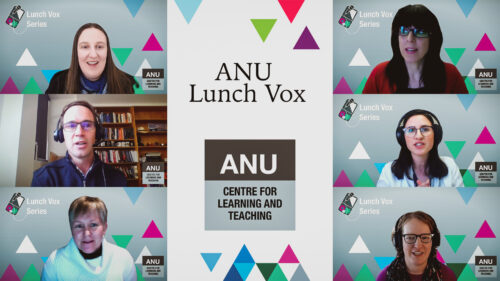
11 thoughts on “Day 4: “We are halfway through the semester, is there anything we can do?””
Hi All,
I have explored a number of the tools mentioned with various degrees of success. Actually one of the most effective tools for me has been a systematic use of the zoom chat function. I use it a lot for group brainstorming, reviewing material, and responses to content. Sometimes the class stops being verbal for a period and becomes a written discussion just on chat. I enjoy it, but not sure about the students! They do seem to engage better that way than verbally on zoom. I sometimes also ask everyone to post something very non-threatening, e.g. what languages have you learnt?, which means everyone immediately engages. I was very excited about Padlet when I first met it – so much so that I immediately paid for a subscription so I could use more than the free number of padlets at one time. However, it looks nice but is actually a bit clunky in some respects, and I’m yet to get the immediacy with it that I get with chat. It works ok for group work, but honestly students are happy to notate on a word doc and then just share screens. Sometimes simple is just better.
My main hurdle with all of this is time. I have never been more time poor and thinking through online delivery options, even when my prior teaching of a course is relatively adaptable, just takes a lot of time. Don’t want to end on a downer, but there it is 🙂
Susy
Hi Susy, I think many have found the chat function on Zoom to be very handy for breaking verbal discussions on. I have someone who now take more verbal breaks for chat discussions than she would during her in-person class. I absolutely agree that sometimes simple is best. I have similarly heard others having issues with Padlet with varying opinions from students about the tool. I think it certainly has its strengths but if the discussion forum is going to do the same thing, then why are we introducing more fuss for students? If you ever need some quick help, happy to offer some time – email me at rebecca.ng@anu.edu.au!
One worry I was discussing with colleagues is students not turning on their video. So I added this to the invitation to the first workshop on Tuesday:
—
“ps: *Dress the set*: At the Workshop you will be invited to turn on your video camera and contribute to the discussion. Before each scene in a film shoot, a Set Decorator checks the props are carefully positioned to help tell the story. You should do the same before appearing in a video conference. Look behind you and see what your camera will see: does this look professional? Move anything distracting or embarrassing out of shot. After graduation it is likely you will be interviewed by video for any job you apply for. Your future career will depend, in part, on looking professional in video, so it is good to practice now.”
—
Unfortunately my workshop is from 12 noon to 1 pm, so I will be too exhausted to be able to join you at 1pm. I need to sit alone for an hour after one of these sessions.
Sorry, this post is a bit late as I upended a cup of coffee on my laptop this-morning. I have had to get out an old one and try to remember all the passwords.
Tom, love the note to students. At CASS, we recently sent out a Zoom “etiquette” notice to students to encourage them to switch on their cameras at least at the start of the session (even if their internet connection is not great) just so that their peers and teachers can put a face to the voice or avatar. We have also advised teachers to tell their students to do that and I think it has been quite well received. In terms of the workshop, I’m sure you have a lot more to tell me than I have to present! Thanks for sharing as always:)
Susy, I love the text chat function in Zoom and the other video conference systems. For some of the hackerthons and bits of Techlauncher we used Slack as a sort of super-chat function, alongside the video conference. Using an external text tool has the advantage the discussion can start before the video and stays after. I have a student researching the educational use of recorded video with text chat.
Padlet I find a bit frustrating. In a recent exercise everything I put in disappeared and no one else ever got to see it.
I had the luxury one semester to explore dozens of tools as a student in a course on e-learning tools. But I did not see much to get excited about (the worst were the 3D VR simulations of a classroom: slow and pointless). The best tool to use is the one you know and there are people around you who also use it so they can help when it breaks.
A note on Padlet, this seems to be happening a lot lately where things go missing… But when it works, I have had quite a lot interesting use cases so hope the service gets better! And yes, simple is always good – I love playing with technology but I wouldn’t introduce 5 different platforms at once just because of the extra load it piles onto students who have to learn them.
Tom, I fully agree, simple is often the best. I like to try new things, but if it does not add anything of great value to the presentation, I don’t think it is worse the time and effort. I’m not that familiar with the many and varied apps/softwares and fun tools which seem to pop up all the time, and frankly I don’t have the time and patience to trial them. So, I really appreciate opportunities like this, when I can hear about new technologies, and get some suggestions and critiques about them.
In the first semester, I was on a steep learning curve as I was learning on the job. I was aware of the online training provided by ANU on online teaching, Zoom, etc, but when you have to rapidly change your 3-4 teaching sessions each week from F-2-F to online, I was glad to make those just in time to release them in the scheduled times for students, I did not have a chance to engage with online training. Funnily enough, I was also sick of sitting in front of a computer all the time, so additional on-screen readings were not something I was willing to spend my little ‘free time’ on. Luckily, Zoom is quite user friendly, so the basic functionalities were easy to set up and use. In each session I tried something new, but I did not want to make major changes, because there is nothing worse than a disrupted online lesson because the academic is struggling with the technology. I had enough problems with the less than perfect NBN, where I would drop out of a lesson mid-sentence, and students were left wondering what was the point I was trying to make (which happened multiple times).
As Susy, I don’t want to sound negative, and I really am not, as I do like to try new things (I really had fun when I discovered Kahoot). But I feel that time-poor academics need help to identify possible useful technologies, and need support to implement them. I couldn’t have done without my team of demonstrators (mainly medical students), colleagues and students who made suggestions and were happy to do trial runs with me.
Hi Krisztina, absolutely. Many of the teaching staff I work with are already overloaded to begin with and when they had to move from f2f to online teaching so rapidly, most were just trying to catch their breaths! Additionally, student load is also something to keep in mind considering that they are also making a major shift from f2f to online classes. I think one of the things that inspired us to write this coffee course was that we had a lot of colleagues who wanted to do more with less time (which is a big ask) and while we introduced many different things people can do, we definitely encourage careful planning before proceeding with any. Like you said, what value are we adding to students’ learning experience? I’m glad you are getting the help you need! If you require anyone else to bounce ideas, please do not hesitate to get in touch. Thanks for sharing!
Will you incorporate any of the suggestions above?
I would love to make some videos as a supplement to my tutorials, but I have no idea how to get started.
I plan to experiment with polls, where students get to see the result of the “vote”. This could sometimes replace the chat function, which I already use.
I would like to learn more about the data available from Wattle, because I’ve found it to be useful in trying to work out who are the unengaged students (as some students who engage in tutorials are in fact not doing much outside the tutorials).
What other ways have you used to engage your students?
Vocal variety and gestures (eg facial): nothing over-the-top, but since there are so few sensory stimuli online, I try to use those stimuli that do exist.
Addressing students by name, since there is no other way to make a direct connection with an individual – individual eye contact can’t happen online.
Hi Agnes, great to hear that you want to try some of the suggestions out. I’m more than happy to sit down with you to talk about how you might be able to make some videos if you want? Email me at rebecca.ng@anu.edu.au if there is anything I can do. In terms of data available from Wattle and your comment on students who are engaged in class but not outside of the sessions, I’ve also heard that the reverse is true where students who generally don’t speak up do a lot of the online activities. Come along to this afternoon’s session and I’ll most certainly try to cover some of that.
I like the either of sensory stimuli and using it well. I’ve had someone who would play music before class and during breaks to put people in the right mood. Not entirely sure what kind of music is played but would certainly be interested to hear more about how we can appropriately stimulate students over Zoom. Thanks for sharing!
Thank you for these practical tips. I haven’t used learning analytics much so I am interested in trying them out. One tool that I found helpful in stimulating discussion online was Mentimeter. The word cloud in Mentimeter was particularly useful in helping kickstart brainstorming activities. I had a mixed experience using padlet. Some students were unable to access this properly or had problems with their work not saving correctly, which was understandably frustrating. Ultimately, I am not sure whether I will continue to try to use it or not.